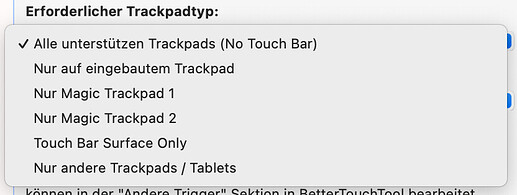I use 2 Apple Trackpads simultaneously, it would be nice to be able to programme them with separate gestures.
is it two external trackpads of the same type?
yes, identical (Magic Trackpad 2)
Have you tried the option: "Trackpad 1 only" and "Trackpad 2 only"? I can't test this because I only have one trackpad.
BTT currently can only differentiate between different trackpad types, but if they are of the same type it will have the same gestures on both. I’ll check whether this can be achieved.
Magic Trackpad 1 is smaller and takes AA batteries, so presumably less magic
one can rename the trackpads in Bluetooth preferences, so I suppose some differentiation is possible
did you manage to find anything on this?
did you check? is this going to be possible?
Yes I checked, it's possible but not yet implemented. It's on my TODO list though ![]()
hello: I will be buying another trackpad, will the latest Apple trackpad (not sure if it's called magic trackpad 3, but it's got rounder corners) be seen as different to the one I have (magic trackpad 2, about 4 years old)?
Hi, any news about this implementation? I am trying to configure my macbook's trackpad and my external apple trackpad. It will be amazing to get separated configuration for each trackpad!
There are other apps that manage that feature but don't have the amazing other features BTT has. Great job by the way!
that has always been possible, you can set the required trackpad type per gesture (only having two trackpads of the same type, e.g. two Magic Trackpads is not possible)
Thanks Andreas! I tried the way you explained it, but I am not getting a succesful result.
I wanted to attach 2 screenshots. It says new users can't.
I will try to explain what I did:
I create twice a "1 Finger Tap Top Middle" each one have a different assigned action. Then I modified the "Required Trackpad Tvpe:" for each trackpad: One is "Built-in Trackpad only", the other is "Magic Trackpad 1 only". Thats all.
Am I doing something wrong?
Thanks in advance.
what happens when configured like this? Are you sure you have a Magic trackpad 1? (these are the old, small ones with physical clicks)
both triggers work fine in both trackpads. Yes, I have the old trackpad 1, with batteries and physical clicks. My MacBook is a PRO from 2017, the one with the toachbar.
they both trigger and execute both actions each time you do the tap? That would be very weird.
If you want, go to Help->Export Diagnostic Debug Information and send the result to me (andreas@folivora.ai), then I can check!
Sorry, no, each trigger works separately an fine, It just that the trackpad type seems not be making any difference.
I am sending you the DDI to your email. Thank you a lot!
Maybe I don't understand the issue correctly.
You have these two
I just tried it here, if I tap the bottom middle on my Macbook Trackpad it types "1"
If I tap the bottom middle on my Magic Trackpad it types "2".
Is the behavior different for you?
I changed your userlevel, you can now also attach screenshots