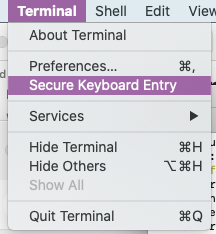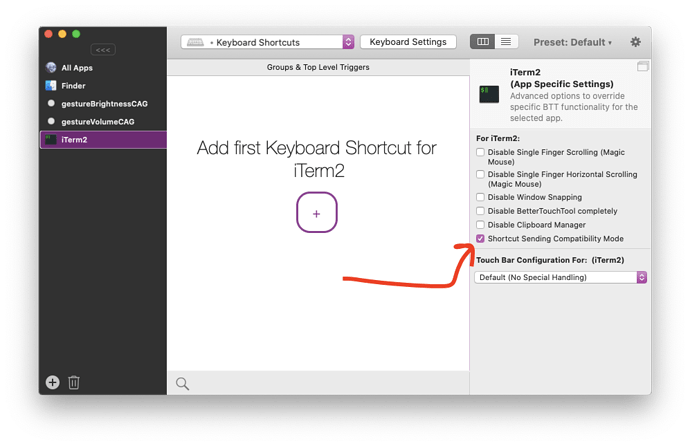Note: Before bug reporting, please make sure you have tried the latest (alpha) version of BetterTouchTool and that you have already tried to restart your system :-). If you encounter a crash, please attach a crash log from the macOS Console.app from the "User Diagnostic Reports" section.
I went to the alpha page and that version (3.332) is less than the one I have (3.346)
Describe the bug
In a terminal if I control down arrow, quickly followed by control left btt causes a double control left keypress. This only happens when I have a control left keyboard shortcut mapped to option left.
Affected input device (e.g. MacBook Trackpad, Magic Mouse/Trackpad, Touch Bar, etc.):
keyboard
Device information:
- Type of Mac: MacBook Pro (Retina, Mid 2012)
- macOS version: 10.14.6 (18G4032)
- BetterTouchTool version: 3.346
Additional information (e.g. StackTraces, related issues, screenshots, workarounds, etc.):
Repro steps:
- make a keyboard shortcut for all apps that maps Control-left to Option-left
- open Terminal.app
- type "Fee fi fo fum" do not hit enter
- slowly type control-down and then control-left
- notice how the cursor moves as expected, one word left
- now hold down control and quickly hit down and then left
- notice how the cursor moves TWO words left
- in BTT click "shortcut is enabled" on the control-left shortcut to disable it
- in terminal now do the quick control-down and control left and see that it works as it should.
This also happens in emacs -nw -q in a terminal and emacs in its own window too. But this is the simplest repro steps I could find.