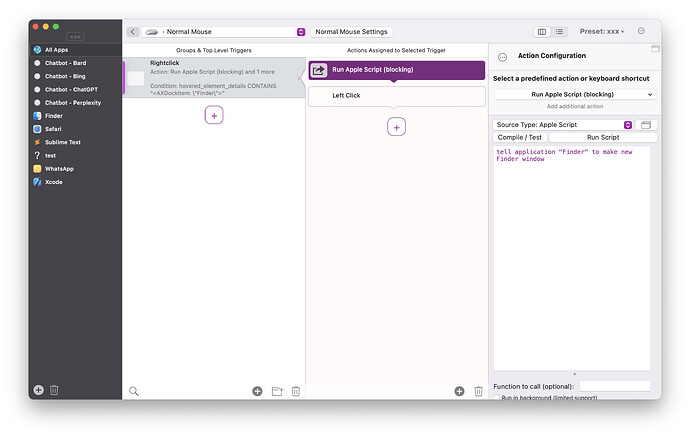When you left click the Finder icon it will open a new window if no windows are open or bring up the current window. I'd like to have a work flow where I double click the Finder icon and it will open a new window. I know there are workflows including right click finder icon and click new window or shortcut key of cmd+N. Can better touch tool be setup to double click an icon and perform an action?
yes...just enable trigger to only work on the dock. To do that go on the rightside to Advanced and select Trigger Conditions and select Trigger while over dock
create your new trigger ie doubleclick in Trackpad section and apply the above to it and add shortcut of ctrl-n or open new window and it will work
The problem is, currently there is no standard trigger for double-click. Here is an example how do to this when right-clicking the Finder icon:
(copy & paste into the "Normal Mouse" section in BTT)
[
{
"BTTLastUpdatedAt" : 1692557863.379621,
"BTTTriggerConditionsReadOnly" : "hovered_element_details CONTAINS \"<AXDockItem: \\\"Finder\\\">\"",
"BTTTriggerConditions" : "YnBsaXN0MDDUAQIDBAUGBwpYJHZlcnNpb25ZJGFyY2hpdmVyVCR0b3BYJG9iamVjdHMSAAGGoF8QD05TS2V5ZWRBcmNoaXZlctEICVRyb290gAGvEBYLDBMYICorLTQ4PT5BRUlOT1JYXGBiVSRudWxs0w0ODxAREl8QF05TQ29tcG91bmRQcmVkaWNhdGVUeXBlXxAPTlNTdWJwcmVkaWNhdGVzViRjbGFzcxABgAKAFdIUDxUXWk5TLm9iamVjdHOhFoADgBTUDxkaGxwdHh9fEBFOU1JpZ2h0RXhwcmVzc2lvbl8QEE5TTGVmdEV4cHJlc3Npb25fEBNOU1ByZWRpY2F0ZU9wZXJhdG9ygBOADoAEgBHVISIjJA8lJicoKVlOU09wZXJhbmReTlNTZWxlY3Rvck5hbWVfEBBOU0V4cHJlc3Npb25UeXBlW05TQXJndW1lbnRzgAaABRADgAiADVx2YWx1ZUZvcktleTrSIw8QLIAH0i4vMDFaJGNsYXNzbmFtZVgkY2xhc3Nlc18QEE5TU2VsZkV4cHJlc3Npb26jMDIzXE5TRXhwcmVzc2lvblhOU09iamVjdNIUDzU3oTaACYAM0w8jOTo7PFlOU0tleVBhdGiACxAKgApfEBdob3ZlcmVkX2VsZW1lbnRfZGV0YWlsc9IuLz9AXxAcTlNLZXlQYXRoU3BlY2lmaWVyRXhwcmVzc2lvbqM_MjPSLi9CQ15OU011dGFibGVBcnJheaNCRDNXTlNBcnJhedIuL0ZHXxATTlNLZXlQYXRoRXhwcmVzc2lvbqRGSDIzXxAUTlNGdW5jdGlvbkV4cHJlc3Npb27TSiMPS0xNXxAPTlNDb25zdGFudFZhbHVlgA8QAIAQXxAWPEFYRG9ja0l0ZW06ICJGaW5kZXIiPtIuL1BRXxAZTlNDb25zdGFudFZhbHVlRXhwcmVzc2lvbqNQMjPUD1NUVVZMTFdaTlNNb2RpZmllcldOU0ZsYWdzXk5TT3BlcmF0b3JUeXBlgBIQY9IuL1laXxAVTlNJblByZWRpY2F0ZU9wZXJhdG9yo1lbM18QE05TUHJlZGljYXRlT3BlcmF0b3LSLi9dXl8QFU5TQ29tcGFyaXNvblByZWRpY2F0ZaNdXzNbTlNQcmVkaWNhdGXSLi9EYaJEM9IuL2NkXxATTlNDb21wb3VuZFByZWRpY2F0ZaNjXzMACAARABoAJAApADIANwBJAEwAUQBTAGwAcgB5AJMApQCsAK4AsACyALcAwgDEAMYAyADRAOUA+AEOARABEgEUARYBIQErAToBTQFZAVsBXQFfAWEBYwFwAXUBdwF8AYcBkAGjAacBtAG9AcIBxAHGAcgBzwHZAdsB3QHfAfkB_gIdAiECJgI1AjkCQQJGAlwCYQJ4An8CkQKTApUClwKwArUC0QLVAt4C6QLxAwADAgMEAwkDIQMlAzsDQANYA1wDaANtA3ADdQOLAAAAAAAAAgEAAAAAAAAAZQAAAAAAAAAAAAAAAAAAA48=",
"BTTTriggerType" : 1001,
"BTTTriggerTypeDescription" : "Rightclick",
"BTTTriggerClass" : "BTTTriggerTypeNormalMouse",
"BTTPredefinedActionType" : 172,
"BTTPredefinedActionName" : "Run Apple Script (blocking)",
"BTTAdditionalActionData" : {
"BTTScriptType" : 0,
"BTTAppleScriptRunInBackground" : false,
"BTTTouchBarAppleScriptString" : "tell application \"Finder\" to make new Finder window\r\n\n",
"BTTTouchBarAppleScriptUsePath" : false
},
"BTTGenericActionConfig" : "tell application \"Finder\" to make new Finder window\r\n\n",
"BTTInlineAppleScript" : "tell application \"Finder\" to make new Finder window\r\n\n",
"BTTUUID" : "E3440A90-24EB-43B0-B49C-E14897BA6106",
"BTTEnabled" : 1,
"BTTEnabled2" : 1,
"BTTRequiredModifierKeys" : 0,
"BTTAdditionalActions" : [
{
"BTTLastUpdatedAt" : 1692557865.974756,
"BTTTriggerType" : -1,
"BTTTriggerClass" : "BTTTriggerTypeNormalMouse",
"BTTPredefinedActionType" : 3,
"BTTPredefinedActionName" : "Left Click",
"BTTUUID" : "BA078938-9C26-434D-8775-442A40833742",
"BTTEnabled" : 1,
"BTTEnabled2" : 1,
"BTTOrder" : 121
}
],
"BTTTriggerConfig" : {
"BTTTriggerRestrictions" : "0",
"BTTHUDDetailText" : "New Finder Window",
"BTTShowHUD" : 1
}
}
]
Hey thanks for the setup, I believe I can work this into my workflow. I usually dont use the right click on the Finder icon so it helps! It was a little confusing at first trying to "paste" this into the normal mouse section. I finally figured I had to use the Menu Bar > Edit > Paste. I'm also trying out another app called Qspace as a finder alternative which might fit my work flow as well.
Thanks again for setting this up for me definitely saved and using!