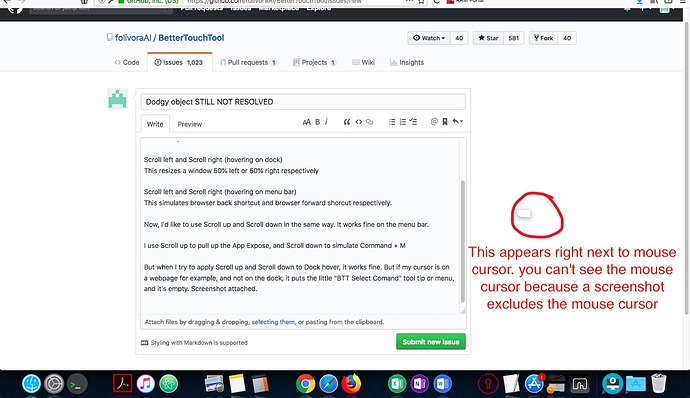Describe the bug
Hi,
I've reported on this issue before, but it still has not been resolved.
I have assigned 2x2 shortcuts.
Scroll left and Scroll right (hovering on dock)
This resizes a window 50% left or 50% right respectively
Scroll left and Scroll right (hovering on menu bar)
This simulates browser back shortcut and browser forward shorcut respectively.
Now, I'd like to use Scroll up and Scroll down in the same way. It works fine on the menu bar.
I use Scroll up to pull up the App Expose, and Scroll down to simulate Command + M
But when I try to apply Scroll up and Scroll down to Dock hover, it works fine. But if my cursor is on a webpage for example, and not on the dock, it puts the little "BTT Select Comand" tool tip or menu, and it's empty. Screenshot attached.
Just for reference, this also happens with Scroll left and Scroll right. But I've disabled Scroll left and Scroll right if the mouse is NOT touching Dock or Menubar. The side effect is I can't scroll left or right if there is scrollable content. But this is something I seldom ever use, but it would be nice to have it because sometimes it comes in handy.
The only place it doesn't do this, is with the Scroll up and Scroll down functions attached to the Menubar. It doesn't pull up the weird BTT empty select menu.
Please please fix this already thanks 
Affected input device (e.g. MacBook Trackpad, Magic Mouse/Trackpad, Touch Bar, etc.):
Mouse scroll function
Screenshots
Device information:
- Type of Mac: MacBook Air (13-inch, Early 2015) / Mac Mini 2015
- macOS version: High Sierra 10.13.6 (17G65) / Latest build of Mojave
- BetterTouchTool version: 2.641 / 2.641