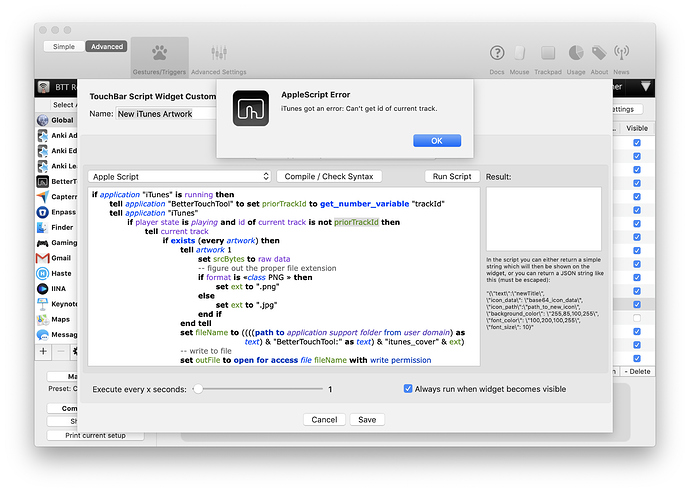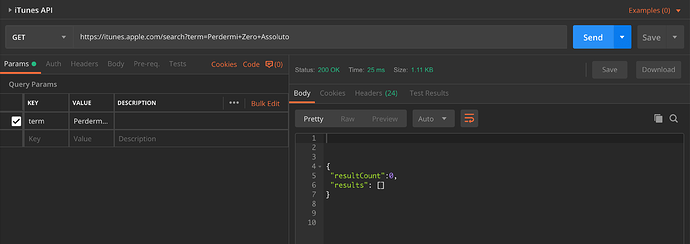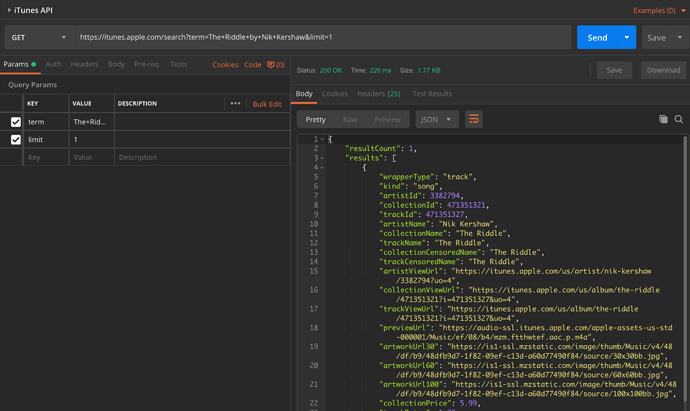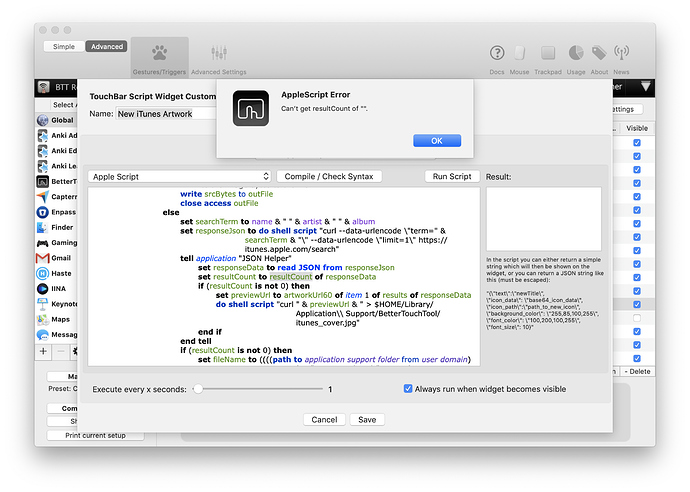This isn't getting the artwork from Apple Music tracks, though? Right now, for me, this displays whatever the last album art displayed was before streaming began. Would be great to be able to get the actual artwork.
I'd image there's a way to get the artwork url? It's possible through Spotify. I'll look into it further.
Apparently not possible: https://stackoverflow.com/posts/37473465/revisions
Maybe one day!
Possibly the Discogs API could be used to retrieve cover art in that case: https://www.discogs.com/developers/ (sorry I don't have a lot of time for BTT until end of next week, our wedding party is coming up this weekend :-))
No stress! You're allowed to take some time for yourself, you do plenty for us 
Congratulations!  Enjoy your weekend, and I hope the wedding was/goes amazing!
Enjoy your weekend, and I hope the wedding was/goes amazing!
Is it possible to do the same for Spotify? Display artwork of playing track.
Yup!
if application "Spotify" is running then
tell application "Spotify"
if player state is playing then
set sName to (get name of current track)
set sArtist to (get artist of current track)
if (length of sName) > 25 then
set sName to text 1 thru 22 of sName & "..."
else
set sName to (get name of current track)
end if
if (length of sArtist) > 25 then
set sArtist to text 1 thru 22 of sArtist & "..."
else
set sArtist to (get artist of current track)
end if
set nowPlaying to sName & " — " & sArtist
set artworkURL to artwork url of current track
do shell script "curl " & artworkURL & " -o ~/Library/Application\\ Support/BetterTouchTool/spotify_cover.png"
set fileName to ((((path to application support folder from user domain) as text) & "BetterTouchTool:" as text) & "spotify_cover.png")
return "{\"text\":\"" & nowPlaying & "\", \"icon_path\":\"" & (POSIX path of fileName as text) & "\" }"
return nowPlaying
else
return "Paused"
end if
end tell
else
return ""
end ifHi there, I have tried this and 3 other ways to get an iTunes now playing widget to work in Mojave dev beta 6 - is it the case that AppleScript is not functioning correctly in the beta yet? I just cannot get any widget to appear at all.
Has anybody tried combining this with a play/pause function? That would be epic!
Update: forgot I could do this simply with btt actions
Does anybody have a fix for Apple Music? the entire buttons disappears as the script fails to run when playing from non-downloaded music
Hi @Philip_Aarseth!
Scroll up a little ways, I found a way to work with this:
Awesome, thanks @liamb!
I have a problem with spotify, the cover art is flickering on touch bar. Is it me only?
This script is rather inefficient regenerating the artwork and fetching the data upon each check. Personally I use an (old) script/app I wrote that polls when the track changes (and also uses non-embedded artwork).
However here's an updated script for iTunes that avoids much of the overhead by simply checking if the track actually changed before going off and doing stuff—so not unduly expensive on a frequency of say 8 seconds. Recommended with action of 'Play/Pause', icon size of 30, 0 radius, black background, and font size of 12 because it displays album, track and artist on two lines. (Does not change on pause.)
A similar approach should be possible with other apps, but if they don't provide an ID or URL you can just check if the album name changed. Could reuse the same BTT variable across apps although better as string if so.
if application "iTunes" is running then
tell application "BetterTouchTool" to set priorTrackId to get_number_variable "trackId"
tell application "iTunes"
if player state is playing and id of current track is not priorTrackId then
tell current track
if exists (every artwork) then
tell artwork 1
set srcBytes to raw data
-- figure out the proper file extension
if format is «class PNG » then
set ext to ".png"
else
set ext to ".jpg"
end if
end tell
set fileName to ((((path to application support folder from user domain) as text) & "BetterTouchTool:" as text) & "itunes_cover" & ext)
-- write to file
set outFile to open for access file fileName with write permission
-- truncate the file
set eof outFile to 0
-- write the image bytes to the file
write srcBytes to outFile
close access outFile
else
set fileName to (((path to application "iTunes") as text) & "Contents:Resources:iTunes.icns")
end if
set maxSize to 60
set artistName to artist
set albumName to album
set trackName to name
-- must escape double quotes such as in «12" mix»
set delimiters to AppleScript's text item delimiters
set AppleScript's text item delimiters to "\""
set trackName to every text item of trackName
set albumName to every text item of albumName
set artistName to every text item of artistName
set AppleScript's text item delimiters to "\\\""
set trackName to trackName as string
set albumName to albumName as string
set artistName to artistName as string
set AppleScript's text item delimiters to delimiters
if length of trackName is greater than (maxSize / 2) then
set trackName to text 1 thru (maxSize / 2) of trackName & "…"
end if
if length of artistName is greater than (maxSize / 2) then
set artistName to text 1 thru (maxSize / 2) of artistName & "…"
end if
set trackRating to " "
repeat (rating / 20) times
set trackRating to trackRating & "⭑"
end repeat
if length of (albumName & trackRating) is greater than maxSize then
set albumName to text 1 thru (maxSize - (length of trackRating)) of albumName & "…"
end if
set trackInfo to albumName & trackRating & "\\n‘" & trackName & "’ by " & artistName
set trackId to id
tell application "BetterTouchTool" to set_number_variable "trackId" to trackId
end tell
return "{\"text\":\"" & trackInfo & "\", \"icon_path\":\"" & (POSIX path of fileName as text) & "\"}"
end if
end tell
end ifI've got this same issue. Works great for music I have put into my Library, but if I am listening to non-downloaded/non-library music, the icon disappears.
Edit: I am an idiot and did not read replied posts.  . Nevermind.
. Nevermind.
Here is my version of the code which downloads the artwork from Apple Music using the iTunes search API. I couldn't make it work otherwise.
What it does is basically taking the name, artist and album, sending the request as follows:
itunes.apple.com/search?term=Name+Artist+Album&limit=1
Note: It uses JSON Helper
http://www.mousedown.net/mouseware/JSONHelper.html
if application "iTunes" is running then
tell application "BetterTouchTool" to set priorTrackId to get_number_variable "trackId"
tell application "iTunes"
if player state is playing and id of current track is not priorTrackId then
tell current track
if exists (every artwork) then
tell artwork 1
set srcBytes to raw data
-- figure out the proper file extension
if format is «class PNG » then
set ext to ".png"
else
set ext to ".jpg"
end if
end tell
set fileName to ((((path to application support folder from user domain) as text) & "BetterTouchTool:" as text) & "itunes_cover" & ext)
-- write to file
set outFile to open for access file fileName with write permission
-- truncate the file
set eof outFile to 0
-- write the image bytes to the file
write srcBytes to outFile
close access outFile
else
set searchTerm to name & " " & artist & " " & album
set responseJson to do shell script "curl --data-urlencode \"term=" & searchTerm & "\" --data-urlencode \"limit=1\" https://itunes.apple.com/search"
tell application "JSON Helper"
set responseData to read JSON from responseJson
set resultCount to resultCount of responseData
if (resultCount is not 0) then
set previewUrl to artworkUrl60 of item 1 of results of responseData
do shell script "curl " & previewUrl & " > $HOME/Library/Application\\ Support/BetterTouchTool/itunes_cover.jpg"
end if
end tell
if (resultCount is not 0) then
set fileName to ((((path to application support folder from user domain) as text) & "BetterTouchTool:" as text) & "itunes_cover" & ".jpg")
else
set fileName to (((path to application "iTunes") as text) & "Contents:Resources:iTunes.icns")
end if
end if
set maxSize to 60
set artistName to artist
set albumName to album
set trackName to name
set trackInfo to artistName & " - " & trackName
set trackId to id
tell application "BetterTouchTool" to set_number_variable "trackId" to trackId
end tell
return "{\"text\":\"" & trackInfo & "\", \"icon_path\":\"" & (POSIX path of fileName as text) & "\"}"
end if
end tell
else
return "{\"text\":\"\"}"
end if
Very very nice!! I'm desperately failing to do something like this for weeks now!
Would you mind if I added this to my next Preset update? Credits given at the end of the code of course. Man I love this!!
Edit: I encounter an error that seems to appear randomly: The script gets an error displaying "Can’t get resultCount of ""." (second line after using the JSON helper). 
I will look into it, can you please give me an example for a track that causes this error?
Right now it works (typical  ). If it bugs it happens because the Script is unable to get the ID of current track (like with the Riddle).
). If it bugs it happens because the Script is unable to get the ID of current track (like with the Riddle).
Perdermi by Zero Assoluto returns the iTunes cover.
The Riddle by Nik Kershaw prevents showing anything, neither the cover with your script, nor the song information through mine 
Same thing for Postcards by James Blunt

Old Town Road [Remix] by Lil Nas X, Billy Ray Cyrus works sometimes (the iTunes icon and the cover run both exactly the same script).
Once the song changes they synchronise again.
Also: I use the widget twice, once in my main strip, and in a group. If I change the song to another album while one of them is hidden, the hidden one won't update when it becomes visible - so basically I have always one showing the album of the previous song (yes, 1sec interval refreshment is active, and so is the "Always run when widget becomes visible" box). But this might be rather a #bug-reports for @Andreas_Hegenberg? idk
Also: I use the widget twice, once in my main strip, and in a group. If I change the song to another album while one of them is hidden, the hidden one won't update when it becomes visible - so basically I have always one showing the album of the previous song
This is [probably] because this version of the script checks wether the current song has already been handled to avoid running it multiple times at every X seconds based on your settings. See this line:
if player state is playing and id of current track is not priorTrackId then
You have two scripts. The first one will run, setting the priorTrackID to the current song. The second script will start running a few seconds later, and the current track will be the same with "prior track", so it will do nothing. To check if this is the problem, you can change that line on both scripts to:
if player state is playing then
This isn't very good performance-wise. Could be improved by keeping the actual track data, maybe I'll add an updated version tomorrow if this fixes your problem.
Regarding the artwork problem. On some songs, the iTunes Search API has no data, IDK why. You can check that out doing the curl in Terminal manually or using Postman. For instance, there's no record for Perdermi by Zero Assoluto. The others work fine for me both with the script or by manually sending the request ![]()