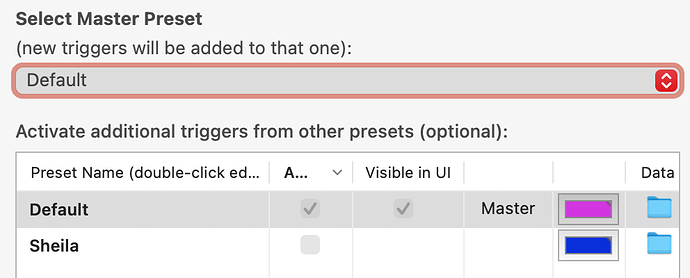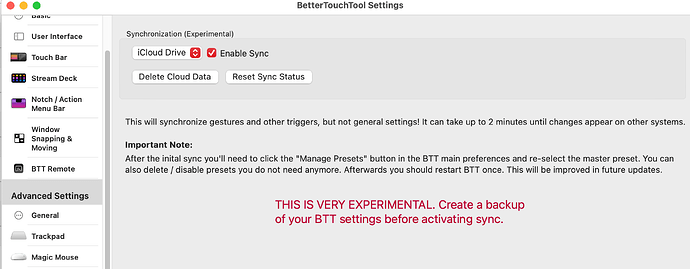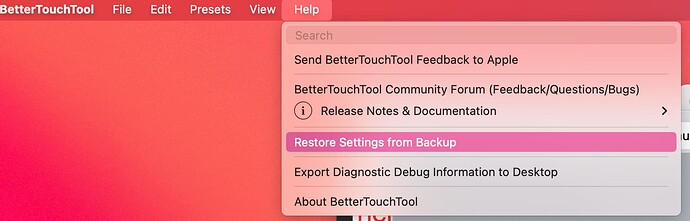- when I look at the list of triggers all are duplicated, which makes it impossible to edit them (don't know which one to edit)
- when I use a trigger, a conflict menu appears as if BTT saw both triggers and is asking me which to use.
thank you in advance for your help
Examples below
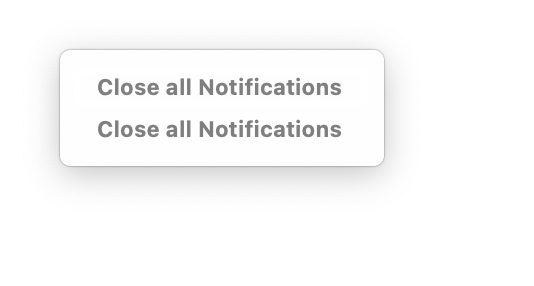
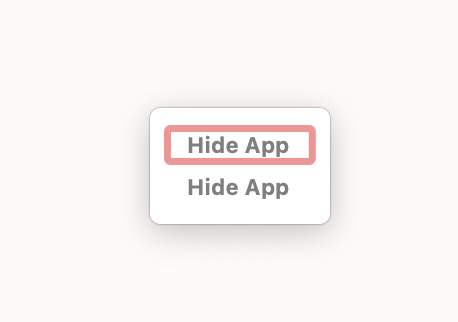
Try Quitting BTT and Relaunching?
Might in the future try using "Presets"
I keep all my most used triggers in one preset, then a dozen other in another preset, then a preset for "test" triggers (that I can turn on/off as needed)
If restarting BTT doesn't fix the dups; might just have to start deleting the extra ones..
Also it's not really a "conflict" menu, as it's intentional. A feature to add similar triggers with the options to pick what you want to happen... I use to use this feature for CTRL+V which gives me different Paste options... until just creating a customer context menu instead.
maybe you have accidentally duplicated your preset? Do you have multiple presets?
If so you could just delete/deactivate one of them.
Or did you do anything else, possibly enabling the experimental sync option?
Thank you for your reply @Andreas_Hegenberg
No, I did not duplicate my preset. I use only one: default. The other is empty.
I was not even aware of sync. How could I have triggered it accidentally ? Is there a keyboard shortcut ?
I sent you my debug files by private email.
This situation is quite irritating and I hope to find a solution soon.
thanks again
I quit and relaunched both BTT and my Mac.
conflict menu: you are 100% right. I was just parroting the way these menus are referred to in Keyboard Maestro.
thank you for your post
I found sync and have no clue why it is on.
I turned it off. Anything else I can do to remove duplicates ?
Should I delete icloud data ? Should I reset sync status ?
thank you !
The only way to do this accidentally without duplicating the preset manually is to mark all triggers (e.g. via cmd+a), copy them (e.g. cmd+c) and paste them again.
There is not much you can do apart from deleting every second trigger, or restoring a backup.
If you export the preset with the current alpha version every trigger in the exported preset json would have a "BTTLastUpdatedAt" property with a timestamp - in theory you could probably figure out which are the duplicated triggers but it would need some script to parse that ;-(
I would definitely recommend to turn of the sync, it's very experimental and I have plans to replace it with something completely different. Most likely that is the cause for your issue. Deleting the cloud data won't help.
BTT creates automatic backups before installing a new version, maybe that helps:
Since I unchecked "sync", I noticed that when I delete the duplicates, I not longer see a flash on the screen. I don't know if this has some meaning. I just mention it in case it could help you debugging sync.
check your backups and restore a version from a day, yesterday perhaps? that didnt have the duplicates. Solved. Good luck
I have one from a few days ago, but how would I identify and backup only those gestures that I have created since that time, and than do a double restore
1- from the backup a few days ago
2- to which I would add the recent gestures
@Andreas_Hegenberg would you have a suggestion ?
thank you very much @wynstaxxx
unfortunately no suggestion, I honestly would just create a backup of the preset, then try to select all duplicates (hold cmd to select multiple) and delete them.
Do you maybe have time machine enabled on your Mac? Then you could just pick a recent backup to restore.
Is there a possible ETA on this new sync function? I've been using the current one for a while now, it hasn't caused any major issues, it just doesn't always "work" for the most part.
Using BTT across 3 different machines, some when adding a new trigger/action on one machine, it doesn't sync to the others unless I restart BTT.
Which this is fine, I just sometimes forget to restart BTT when I go to another machine and then sit there for a few minute wondering why my trigger isn't working ![]()
Unfortunately not yet. I want to look into Apple's Cloud Kit Core Data sync, but it will still take some time.
The more I think about it, I guess "conflict" menu is rather accurate; as the only way to make it appear is to have "conflicting" triggers ![]() ... I guess I just see the word "conflict" and my brain jumps to a "bug" in the code lol.
... I guess I just see the word "conflict" and my brain jumps to a "bug" in the code lol.
you are right. Conflict menu is a misnomer. thank you
did you try to restore? pick the date closest to the time you remembered everything not duplicated and see what happens. If it is not to your liking, you can always just go rightt back and restore to settings a few seconnds prior, with the duplicates, so theere is no harm in trying. Otherwise, your going to have go thru and delete duplicates. Also you might want export your preset, eitther with duplicates or without and missing newly added guestures or whatever. That way you always have a fallback or a quick reset or if you forget what added guestures you may missed etc.
In the meantime, I deleted all duplicates by hand. thank you for your suggestion that I will keep in mind
Just to be safe, please create an export of your preset now that you have deleted the duplicates - in case anything is corrupted in the internal database BTT uses.