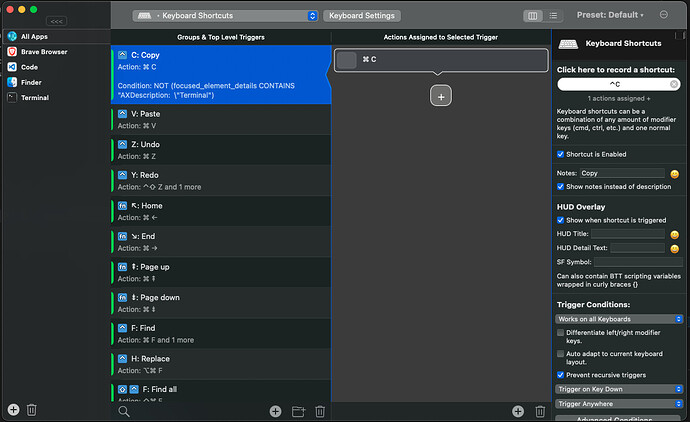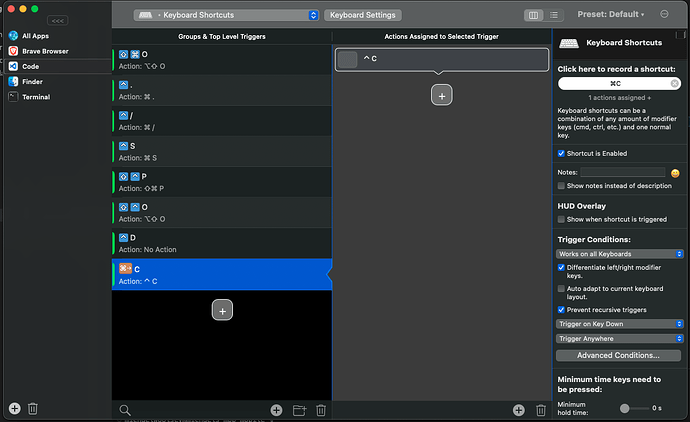Good morning,
I was wondering if it's possible to do the following:
- Under "All Apps" create a CTRL-C that maps to CMD-C (I've done this)
- Add a condition that checks for the focused window (a VSCode terminal in this case) (I've done this)
- Send the original CTRL-C instead of blocking it or remapping it (I can't get this to work)
For actual terminals I created an "Terminal" app that disables BTT completely which works for stand alone terminals, but I can't do that for VSCode where there is an embedded terminal.
I feel like I'm close, but step #3 just isn't working, I see the event trigger (or not trigger) when I want, but the terminal isn't getting sent the original keystorkes.
Is there a way to do this?
Thank you for this fantastic tool!
Michael
I've also tried remapping it and sending CTRL-C again, but it either gets into a circular loop or simply doesn't work.
I couldn't find any other option in the list to be able to send the VSCode's terminal a SIGINT signal, which is what the normal CTRL-C would do.
Stand alone terminals allow CMD-. to work the same way, sadly that doesn't work in the VSCode terminal so I can't just use that.
Sorry I forgot to add this in the original post 
I think the approach you tried first should work fine. Just make sure to click the "prevent recursive triggers" checkbox. (BTT v4.0 shoud automatically detect loops and break them)
I've set my key shortcut this way, it doesn't trigger, but the CTRL-C isn't firing either.
If I disable the shortcut, it works as expected, but I don't seem to be able to conditionally disable them.
Any other ideas I could try?
I found a "good enough" alternative for me...
I remapped the right hand CMD-C to CTRL-C and that seems to work. Although for some reason, on my MX Keys keyboard, trying to map the right hand OPT-C wouldn't actually fire. Strange.
Thanks again, just wanted to let you know I have an acceptable enough solution for now.