Is there any way to disable the touchpad on a Macbook Pro? I known you can do this when connecting an external mouse, but I'd like a short cut to do it if possible.
You'd do it with Mouse Keys, which is an accessibility shortcut.
System Preferences - Accessibility - Mouse and Trackpad
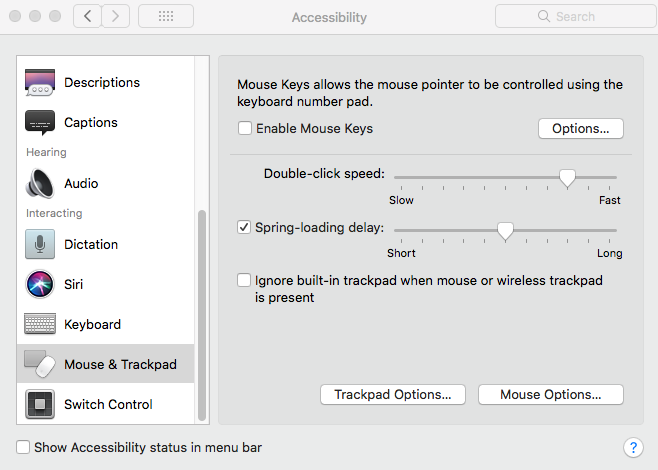
On the right, next to "Enable Mouse Keys" click the options button.
Check "Ignore built-in trackpad which Mouse Keys is on"
While you're there, you can check "Press the Option Key five times to toggle Mouse Keys"
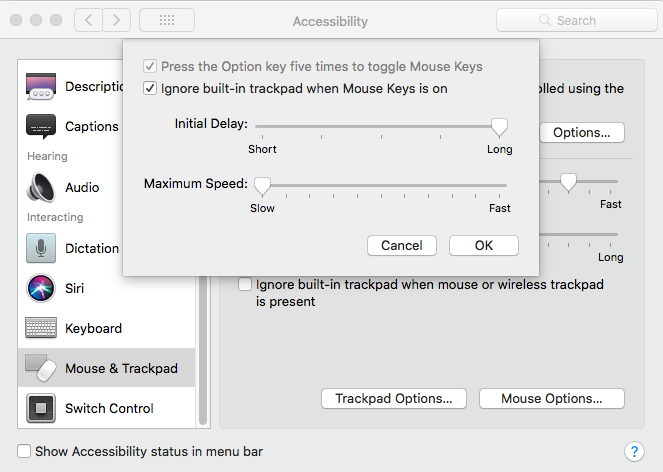
Now remember, this is for people with disabilities who want to control their mouse with a keypad. Assuming you don't actually want to do that, while in the Options menu, set the Initial Delay to Long and Maximum Speed to Slow.
Otherwise, if you hold down a number, like 8, the mouse will start to move up.
