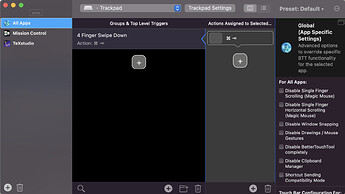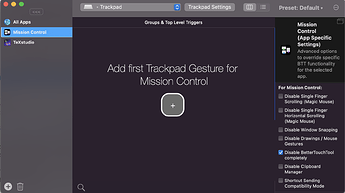I use 4 finger swipe down for "Alt+Tab" in my BTT. And I use 4 finger swipe up for Mission Control in the Trackpad settings of Mac. I have added Mission Control in BTT on the left side and ticked "Disable BTT completely" for Mission Control.
My Expectation: When I 4 finger swipe up for Mission Control, I want to 4 finger swipe down to get back from Mission Control to whichever application was active at the time of 4 finger swipe up.
BTT Actual Behaviour: Once I am in Mission Control, and I 4 finger swipe down to get back, it does take me back from Mission Control as expected, but it takes me back to the 'Alt-Tab'bed window (i.e. it simultaneously detects the 4 finger swipe down as Alt-Tab).
How can I make sure that BTT shortcuts don't work when I am in Mission Control, and resume only when I am completely out of Mission Control?