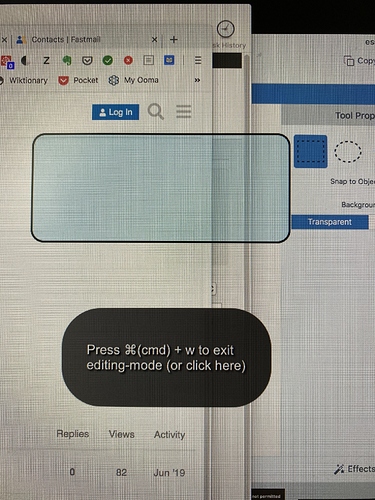Describe the bug
The bug is that there is neither documentation or a UI element that I can find that will delete a single snap area. I can, of course, use reset which deletes them all. If it's supposed to be intuitively obvious, it's not to me.
Please provide a succinct description of how to delete a single snap area.
thank you
Device information:
- Type of Mac: any
- macOS version: 10.14.5
- BetterTouchTool version: 3.365
Click „edit snap areas“ in the BTT menubar menu, click on the snap area you want to delete, then clicl the X button.
Did you click on the snap area? (the blue rectangle)
@DoctorDan I think I know what the problem is. I ended up here because I had the same issue and same annoyances as you. Let me guess, your snap space you are trying to delete is full height or full width? Mine was an area on the far left, top of the monitor to the bottom for my Twitter feed. When it's that big, you can't see the X they are talking about. Go to a corner and resize it — as soon as it gets any smaller, you'll see the X to delete it. Yes, I felt stupid too.
Of course if this isn't your issue idk that sucks man good luck.