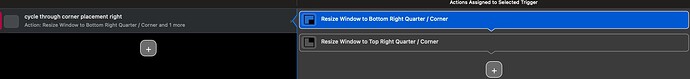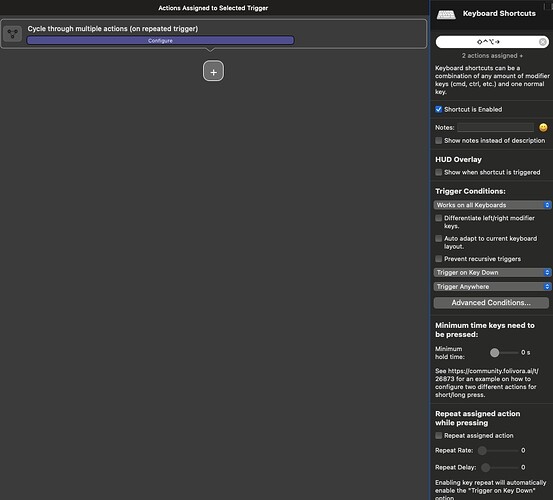Describe the bug
I want to cycle through windows placements with a shortcut.
My shortcut is "shift+ctrl+opt+right arrow", but I get the same misbehavior using only "right arrow" as the trigger. All settings are on default, e.g. triggers on key down.
The action is: "cycle through multiple actions (...)" with two actions configured there:
"Resize Window to Bottom Right Quarter / Corner"
and
"Resize Window to Top Right Quarter / Corner"
What I want to get is to press the modifier keys, keep them pressed, and press the right arrow key repeatedly to cycle through the Top and Bottom corner.
What happens is that on first press of the shortcut, the window is fast placed in the bottom and then immediately in the top corner.
Mind that this happens even if the trigger is the right arrow key only, and when pressed quickly.
The actions work fine without the cycle action.
Affected input device (e.g. MacBook Trackpad, Magic Mouse/Trackpad, Touch Bar, etc.):
MacBook Pro M3 Max with external (apple magic) keyboard and on external monitor.
Screenshots
If applicable, add screenshots to help explain your problem. (You can just paste or drag them here)
Device information:
- Type of Mac: MBP M3 max
- macOS version: 14.3.1.
- BetterTouchTool version: (please post the exact version - not just "the latest one"): 4.430
Additional information (e.g. crash logs, related issues, etc.):