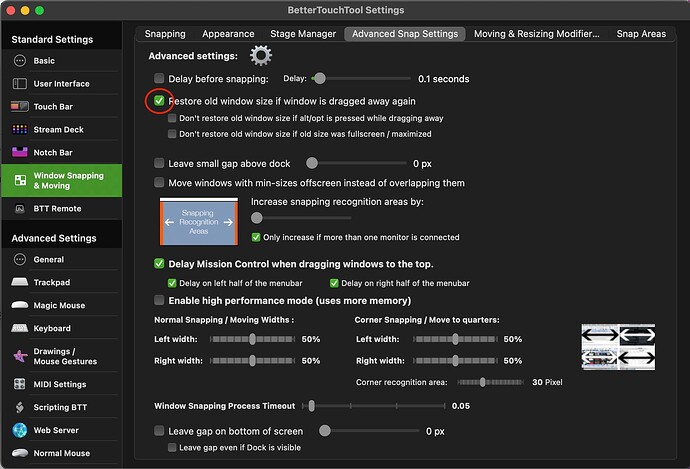Describe the bug
I was experiencing this issue with BetterSnapTool, so I downloaded BetterTouchTool to see if it fixed the issue. Unfortunately, I'm getting the same behavior. After resizing a window with a custom snap area, if I try to move the window, it reverts to the previous size.
When setting up a screen capture to demonstrate the behavior, I experienced an odd quirk that may or may not be a clue into the issue. If I try and move a max-height window while recording my screen, the window does not revert to the previous size the first time I move it, but reverts the 2nd time I move it. (See first video.) However, if the window is not max height, the window reverts to the previous size the first time I move it. (See 2nd video.) I've tested both of these situations multiple times (with the same custom snap areas you see in the videos) and the behavior is consistent.
If I'm not recording my screen – which, believe it or not, I don't have a video for – the window reverts to previous size on the first move regardless of the window height. (By the way, I removed screen recording permissions for all apps other than BetterTouchTool and restarted my computer before taking these screen recordings.)
Affected input device (e.g. MacBook Trackpad, Magic Mouse/Trackpad, Touch Bar, etc.):
MacBook Pro display
Screenshots
Device information:
- Type of Mac: MacBook Pro M1 Max
- macOS version: Ventura 13.0.1 (22A400)
- BetterTouchTool version: 3.9993
Additional information (e.g. StackTraces, related issues, screenshots, workarounds, etc.):
If I custom-snap a window then manually resize it before moving it, the window does not revert size.