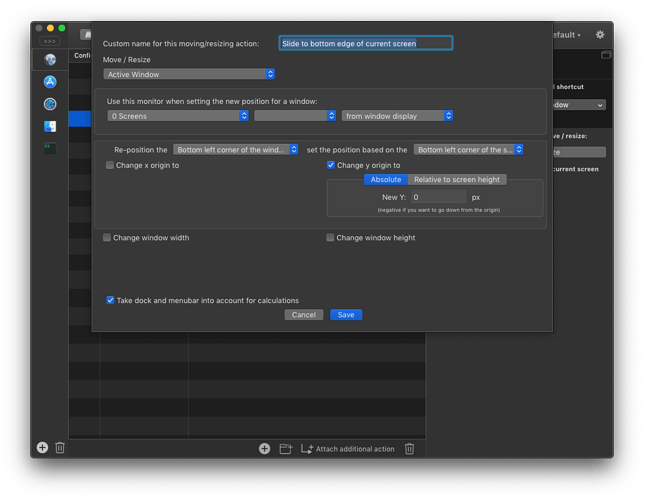Describe the bug
I use "Custom Move/Resize Window" actions to let me "slide" windows to the edges of my screen without changing their shape. Here's my setup for sliding a window to the bottom of the screen, without overlapping the dock:
This works, but positions the window one pixel closer to the dock than the native macOS window magnetism does. To illustrate, this is where a terminal window gets positioned when I use the above action:

And here's where a terminal window gets positioned when I manually drag it down with the mouse until it "sticks":

Normally I would set the "New Y" under "Change y origin to" to 1 px (rather than the current 0 px) to compensate, but if I do that then windows are positioned one pixel too high on my other screen, where there is no dock.
This isn't a huge problem of course, but could BetterTouchTool be updated to match the behavior of macOS's built-in window magnetism?
Affected input device:
This doesn't seem to be input-device specific. I have these actions bound to keyboard shortcuts but it's the action that's affected, regardless of what I bind it to.
Device information:
- Type of Mac: MacBookPro11,5 (Retina, 15-inch, Mid 2015)
- macOS version: 10.14.6
- BetterTouchTool version: 3.209