When configuring custom move/resize window, the y origin is ignored, tested with a keyboard shortcut. Reproduced on alpha version as well.
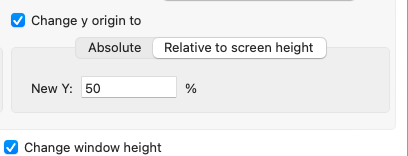
Both configurations has the same result:
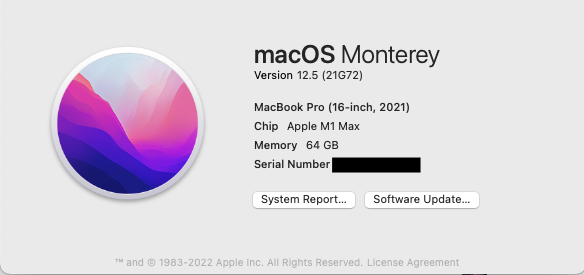
BetterTouchTool version: 3.839
Thanks!

When configuring custom move/resize window, the y origin is ignored, tested with a keyboard shortcut. Reproduced on alpha version as well.
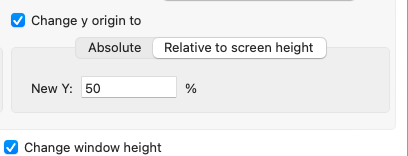
Both configurations has the same result:
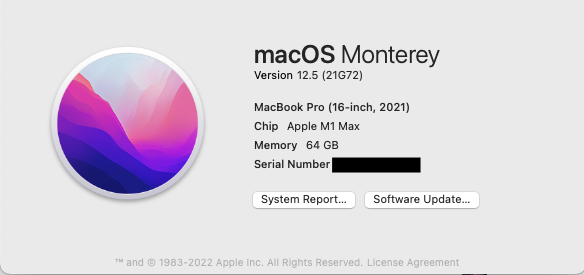
BetterTouchTool version: 3.839
Thanks!
Seems to work fine here. Maybe a misunderstanding of what this would do?
So if you base the positioning on the top left corner of the screen and reposition the top left corner of the window, setting a new Y of 0% of the screen height, would move the top left corner of the window 0% * screen height up, starting from the top left corner of the screen.
If you set it to 50%, the window's top left corner would be moved 50%*screen height up - starting at the top left corner of the screen. Because you have already reached the top of the screen it will look like nothing happens.
Maybe you can describe where you want to position the window, then I can give an example on how to do that
Thanks Andreas, I used -50% and it works great.
Really appreciate the fast and detailed response!
So movement goes up?
If I reposition the top left corner of the window to 50% based on the top left corner of the screen, that is trying to move it up, not down, right?
So I can either use -50% or base it on bottom left corner of the screen, right?
Sounds correct!