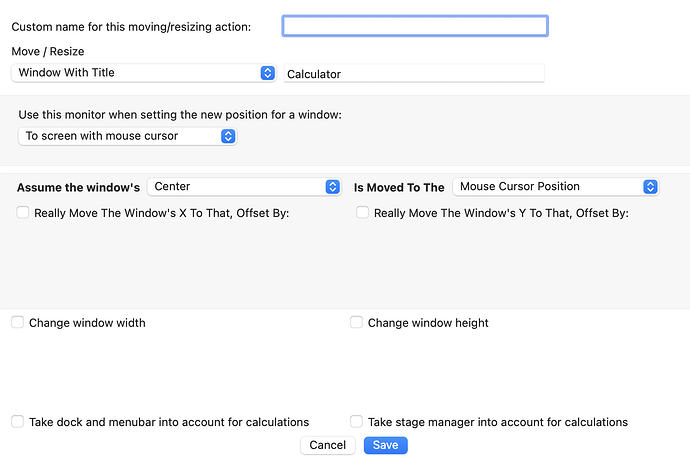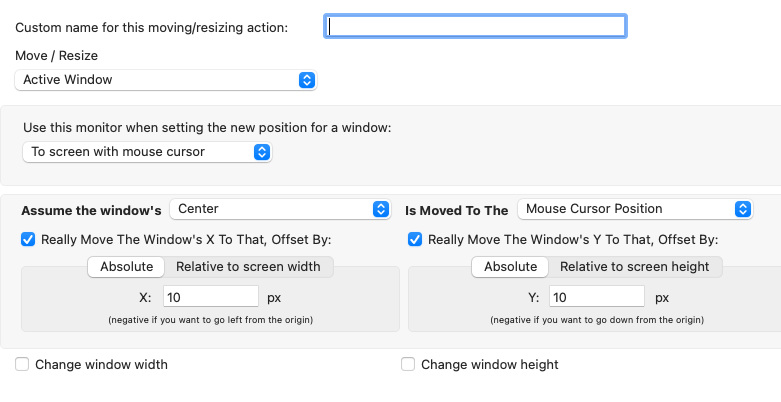This is with a fresh installation of BTT 4.286 on an M2 Macbook (OS 13.4), but also reproducible on my older Intel Macbook (OS 13.3) upgraded to the same version.
Describe the bug
My goal is to create a floating menu tied to an extra button on my mouse that appears at the mouse position. The first action I'm experimenting with is to launch the Calculator and to position it near the mouse (OSX inevitably launches it on a random monitor, which is almost never the one I want).
I am able to launch Calculator without issue, but the "custom-move-resize" is not working. It will sometimes cause the app to temporarily move screens for a split second before returning to it's original location. If I use an option such as "Move Window Left" that works without issue (constrained to the monitor it launched on), so I don't think this is a permissions issue.
I've tried a few different variations of the 'Configure' options of the Move/Resize without luck. I've tried Active Window (including when the app was already open and active on a different screen) and 'Window with title'. So far I haven't been successful in getting any of the options in this dialog to work as expected - the screenshot i my intended settings for this case.
Any ideas? Thanks.
If you want to change the position or size, you need to check at least one of the checkboxes. The dropdowns are just for determining the base position. Without activating any of the move / change checkboxes, this action will basically do nothing.
You can set the offset to 0 if you just want it to appear at the mouse location
That did something, but it's still not working correctly.
- Targeting "Active Window" selects the correct window, but "Window with Title" ("Calculator" in this case) is not working
- If mouse and window are on the same monitor with X+Y set to move by 10 pixels, the window is moved up and to the right by that amount in the window. It is not using the mouse position at all.
- If mouse and window are on different monitors, the window flashes briefly (<1s) to the mouse-monitor before returning to it's original screen (but shifted by 10-pixels in this example). The temporary position looks to be at the same height but all the way to the right of the new screen.
UPDATE: The temporary 'flashed' position is different depending on which screen my mouse is on. For 3/5 monitors, that temporary position is still on the original monitor. I suspect it may be trying to move the window to a relative position and the OS is perhaps resetting it as an invalid position for the original monitor.
You are right, the "current position" and "mouse cursor position" options are mixed up in the current version.
Uploading a fix right now (v4.297 ).
I just tested the update, and that did the trick. Thanks.
1 Like