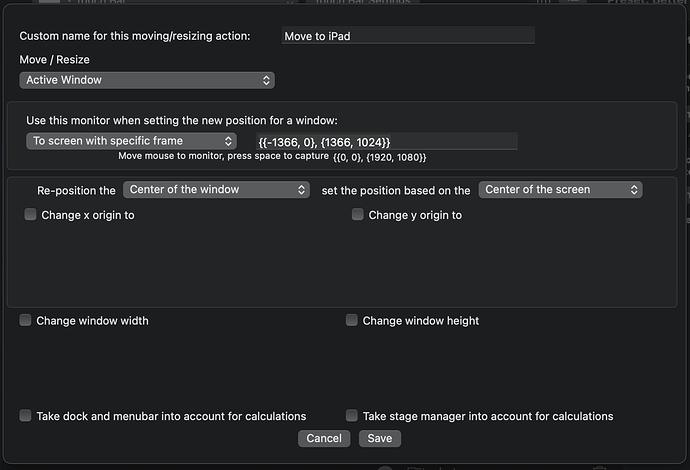Describe the bug
I have 3 screens, all different sizes / resolutions / positions. I have set up an action to move a Window to one of my screens, but it fails to do so. I can sometimes see the window briefly flashing on the new display, but it immediately comes back. We're talking miliseconds here.
Affected input device (e.g. MacBook Trackpad, Magic Mouse/Trackpad, Touch Bar, etc.):
Custom Move/Resize with move "to screen with specific frame" config.
Screenshots
Device information:
- Type of Mac: Macbook Pro 2021 M1 Max 32GB
- macOS version: 13.1 (22C65)
- BetterTouchTool version: 3.989
Additional information (e.g. StackTraces, related issues, screenshots, workarounds, etc.):
This action only actually does something if any of the "change" checkboxes are enabled. The dropdown just sets the display that is referenced in the change.
I need to add an option to translate the window coordinates to the same relative coordinates on a different display, this is currently not possible.
1 Like
Ahh, got it! Wonderful! Even is the values are 0, the boxes just need to be checked and then it works.
Nevertheless, this is still a UI bug. With this being a requirement in order for the action to function, the user should be forced to choose between the various valid options (depending on the selection in the first dropdown). Probably the best way to do this without having to rework the UI is to grey out the "save" button unless a proper combination is selected and to include some text explaining what combinations are.
1 Like