Attempting to configure an action of type "Custom Mouse Buttons & Modifiers" specifying anything other than "Left Mouse Button" results in the dropdown select box instantly resetting to "Left Mouse Button".
Add a new trigger and then for the first action choose "Custom Mouse Buttons & Modifiers". With that action's UI loaded then locate the "Click Type:" dropdown select box which defaults to "Left Mouse Button". Click the select box to see the options. Select "Left Double Click" (indicating the user wants/intends the mouse action to generate a double click event) and note that the value displayed in the dropdown select box instantly reverts to "Left Mouse Button".
As of 2021-07-26 22:03:00.602 EST and using Version 3.571 I am able to reproduce this problem consistently. I have created a GIF of the issue happening attached to this bug report.
Affected input device (e.g. MacBook Trackpad, Magic Mouse/Trackpad, Touch Bar, etc.):
Keyboard Shortcuts
Screenshots
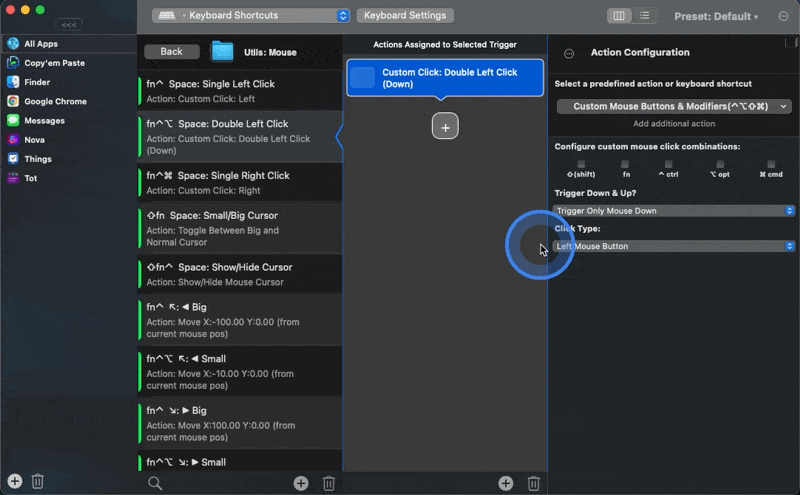
Device information:
- Type of Mac: MacBook Pro 13" 2019
- macOS version: Big Sur 11.5 (20G71)
- BetterTouchTool version: 3.571
