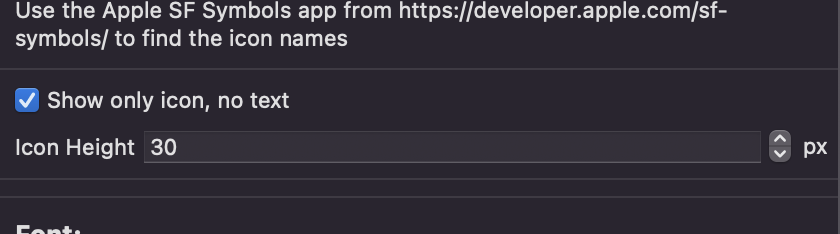Note: Before bug reporting, please make sure you have tried the latest (alpha) version of BetterTouchTool and that you have already tried to restart your system :-). If you encounter a crash, please attach a crash log from the macOS Console.app from the "User Diagnostic Reports" section.
Describe the bug
Custom MenuBar custom icon doesn't show full icons when connected to external display.
(Monitor ref: SAMSUNG 24" - LF24T350FHMXZN)
Affected input device (e.g. MacBook Trackpad, Magic Mouse/Trackpad, Touch Bar, etc.):
MacBook Pro
External Monitor
Screenshots
Problem [This is in the external display when in focus]
![]()
Normal [This is in the original Macbook display when in focus]
![]()
Device information:
- Type of Mac: Macbook pro M1 pro
- macOS version: Ventura 13.3.1
- BetterTouchTool version: 4.073
Additional information (e.g. StackTraces, related issues, screenshots, workarounds, etc.):
When I focus on the Macbook screen is in focus, the icons are fully visible but still have no room like they should:
![]()
[Screenshot of the icons in the external display when not in focus]