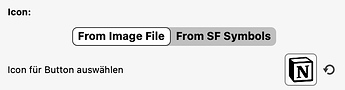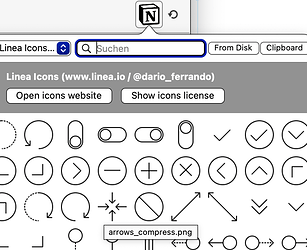Maybe I'm hallucinating...
But I was sure that in an older version of BTT we could customize the BTT menu bar icon.
Give it a personalized icon or have it invisible...
But in my current version, 3.952, although I know that I can add an action called "Custom Menubar Icons", I can't for the life of me figure out how to customize the icon in the end... Help please ![]()
If you don't mean the notch bar, then probably the icons at "other triggers" (cmd+9)
You can copy/paste the icon. Not sure if that answers your question.
Thank you for the reply!
I found the action you showed to me and I add a (preset) icon, like you, but after that I'm lost.
Just to be clear, I want to change the BTT menubar icon into something like a spacer or line.
I mean the standard BTT config icon in the screenshot.

Ah, the BTT icon, sorry I don't know that. I didn't even know you could change that.
customizing the BTT menubar icon has never been possible (although, it’s maybe a good idea). However you can hide it in the BTT settings!
Oh so I was right... I HAVE been hallucinating!
Sorry about that! (Doesn't help that I have a bad flu, maybe I have fever dreams)
I had this strong idea in my head that I could set a custom icon and just have it be a spacer, separating my default MacOS menu bar items from the personalized ones, for quicker and better visual organization.
Click the spacer, boom, BTT drop down config menu.
...
Maybe I had a dream about it, but maybe it gives you ideas about implementing it ![]()
Sorry for the confusion again!
Still not sure if I understand this correctly. If you want to open the settings, you can use the predefined action.... and get well soon ![]()
I mean you can hide the BTT icon and then create a new custom icon in the „Automations, Named & Other Triggers“ section. If you the assign the context menu action you can create your own drop down menu