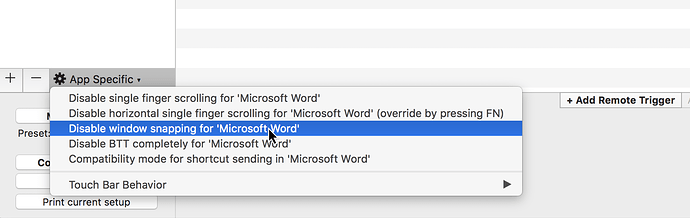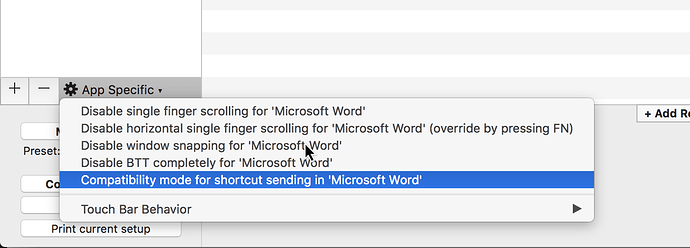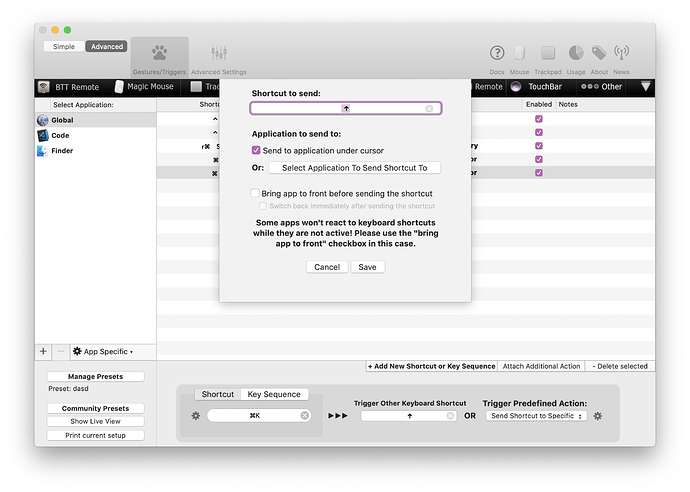Describe the bug
I have assigned the key combination CMD+I to the up arrow key and the key combination CMD+K to the down arrow key. When trying to select an element from a drop-down menu using my custom arrow keys, the selection gets overwritten by the mouse pointer, if the mouse pointer is on top of an element of the drop-down menu.
E.g. when trying to select an element using the custom arrow keys in the drop-down menu which opens when clicking on "App Specific" within BTT, the selection always snaps back to the element currently selected in the screenshot since the mouse pointer is on top of it. When using the default arrow keys from the Mac keyboard the mouse pointer does not override the selection as shown in the second screenshot.
I would like to have the default behavior of the default arrow keys to be also applied to my custom arrow keys created with BTT.
Affected input device (e.g. MacBook Trackpad, Magic Mouse/Trackpad, Touch Bar, etc.):
Keyboard
Screenshots
If applicable, add screenshots to help explain your problem. (You can just paste or drag them here)
Screenshot 1:
Screenshot 2:
Device information:
- Type of Mac: MacBook Pro 15inch, 2017
- macOS version: 10.13.6
- BetterTouchTool version: 2.626
Additional information (e.g. StackTraces, related issues, screenshots, workarounds, etc.):
I strongly believe that this bug has not been there in previous BTT versions of last year and the beginning of this year.