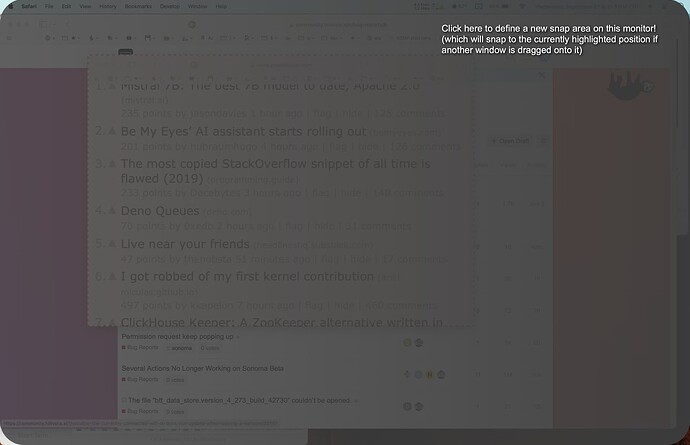After updating to macOS Sonoma, creating a new snap area doesn't work correctly. The help message does not confine itself to a small pane in the center of the screen. Instead, it selects the entire physical screen, and it appears goes even beyond that into virtual space, since the notice text is at the upper-right of the physical screen.
This makes the system unusable until Command-W is pressed to clear the overlay, and does not create a new snap area.
Editing existing snap areas works fine.
This happens on both an M1 MacBook Pro, and an M2 MacBook pro.