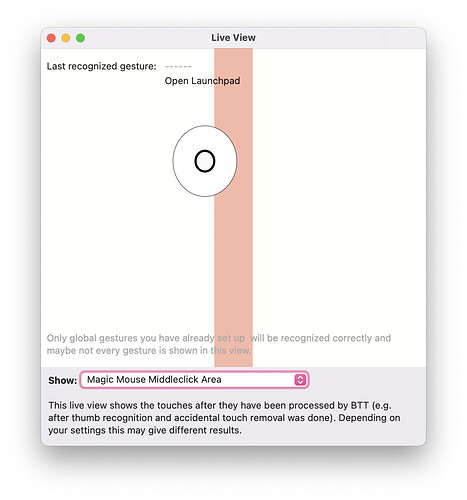Describe the bug
Trying to put it as simply as possible, I have a mouse with multiple buttons, and the way I have managed to get the extra buttons to be recognized by BTT is to map them as keyboard shortcuts inside the Mouse's Native Software, and then to create actions in BTT in the Keyboard section, using those shortcuts as triggers. AND THIS WORKS BEAUTIFULLY.
OK, with that out of the way, here's the crazy part - there is one button that I have noticed that seems to have gotten "Stuck" with it's configuration inside BTT. That is:
- Changing the actions does not actually change them. It will execute the original action I configured long ago.
- Disabling the trigger has no effect. BTT still executes the actions.
- The only way to stop the trigger is to delete it entirely. Then it will cease to work, but get this... if I recreate the trigger and don't assign any actions to it, it behaves as before!
Affected input device (e.g. MacBook Trackpad, Magic Mouse/Trackpad, Touch Bar, etc.):
Logitech G604
Screenshots
I can provide a video later if desired.
Device information:
- Type of Mac: Macbook Pro 16 2021 M1 Max 32GB
- macOS version: Ventura 13.1
- BetterTouchTool version: 3.952
Additional information (e.g. StackTraces, related issues, screenshots, workarounds, etc.):
I tried to create a new preset, and disable the other preset entirely... and the trigger still activates! Even with a fully empty preset!
Also, I have actually noticed with other actions that disabling them doesn't disable them. Thus I've been forced to fully delete triggers to get them to stop working in many cases. I don't believe this to always be the case though. It is thus possible that there are other actions that may also be "Stuck" though I haven't noticed it yet.