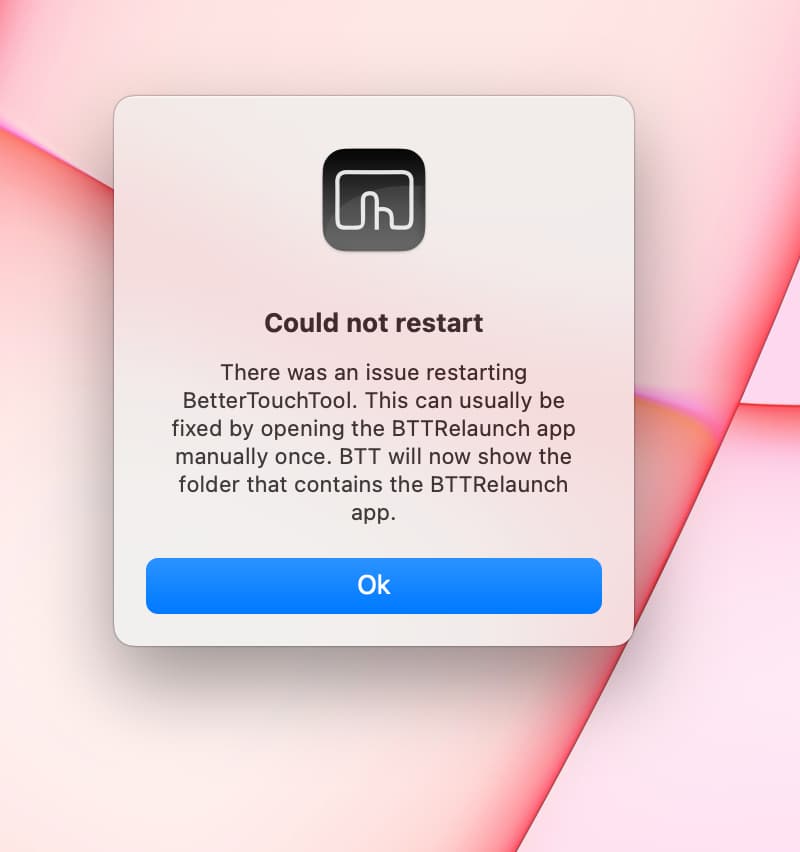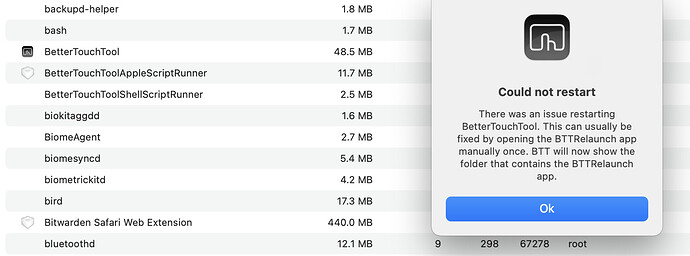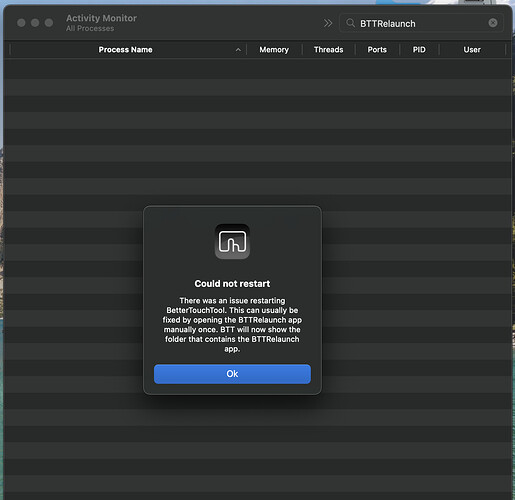After cancelling my Setapp subscription and going back to a normal license, I can't get rid of the window that keeps popping up in the attached screenshot. It appears whenever opening my MacBook after it has gone to sleep. Have tried reinstalling the app and clicking on the application to start it doesn't fix the issue.
Device information:
- Type of Mac: MacBook Pro M1
- macOS version: 12.6
- BetterTouchTool version: 3.870
Weird. Is your BetterTouchTool located in your applications folder?
Hi Andreas, Thanks for the quick response! Yes, it's in the Applications folder. Even weirder is that it does seem to be running according to Activity Monitor (see screenshot).
is the process called BTTRelaunch also active in Activity Monitor?
Sorry for the delay. Was waiting for it to reappear. As per screenshot, wasn't able to to find BTTRelaunch in Activity Monitor.
Also, after clicking on ok, nothing happens - no folder is opened.
Possibly you denied BTTRelaunch opening the first time BTT started. Try this terminal command to open it manually:
open /Applications/BetterTouchTool.app/Contents/Resources/BTTRelaunch.app