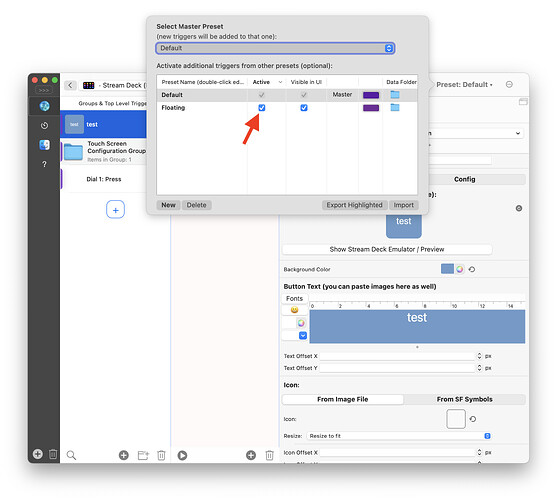I’m having trouble moving triggers from one preset to another which are on two computers. They are both master presets and when I import one the other disappears. My thinking is I import preset 1 into preset 2 and then right click each trigger and select “ move Trigger to preset”, but both presets can’t be open at the same time. How do we get around this ?
you absolutely can have two presets active:
(then you can use the "move Trigger to preset” function you mentioned)
I guess I meant I'm copying triggers from a MASTER preset to another MASTER preset. How do I do this? Can I import a master preset as a normal preset for copying triggers, or do you suggest another workflow?
sure, any preset can be a master preset. You can change your master preset at any time.
So just import your other preset, then either move from that imported to your existing master preset, or make the imported the master and move to that.
I can explain further cos I’m still having issues. I’m importing a preset file from one machine to another and I sometimes get a warning saying I’ve imported this before on this machine. What I found out is that particular preset was originally once a copy of the Default preset and made into a Default preset on another machine. I changed the name and added and took away various triggers and actions, thinking changing the name was all I need avoid conflicts down the line. But then some time later, I had some keyboard shortcut triggers I wanted back on the original machine, so I import the preset and copy the triggers over. This has worked fine before. But when I attempted it using the default preset of the other computer which I recall was originally the default of the original computer, the conflict warning appears. And yes a few triggers were broken, and on OTHER presets. So am I right to assume the copied preset file has remembered its original name?
@Andreas_Hegenberg ,is the cleaner way to go about this? I attempted to copy all triggers to a brand new preset called “triggers to be copied” then moved that over to the computer, but that also had the same conflicts
Cheers
Bump for @Andreas_Hegenberg