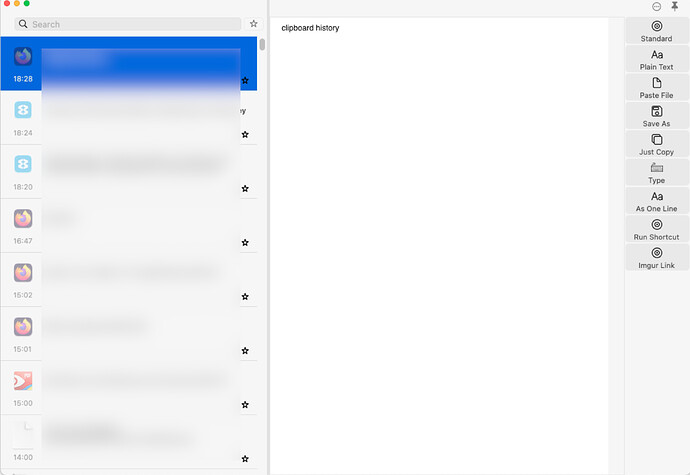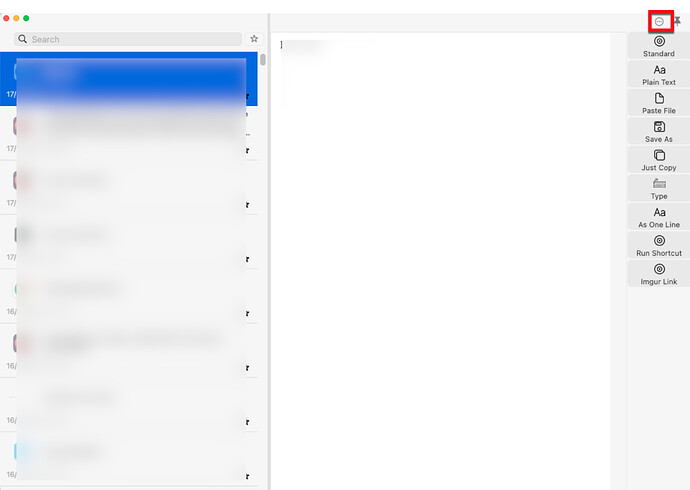Hello, does anyone know how to delete the copy paste cache? It has files I command/copied weeks ago even inside programs!!!!
You mean in the clipboard history window? Like shown here?
If so, three options:
-
You can select some or all entries in the history pane on the left and then press backspace to delete them. To clear it all out, you could click on the first entry then Cmd+A to select then press backspace. Or you could select one and then hold shift and arrow down to select a bunch (deleting can't be undone!)
-
Or you can just open the clipboard history settings (icon in top right of window) and click "Clear All History", or "Clear All History, Keep Favourites"
-
You can also change the settings to specify an automatic period after which it will be deleted - which defaults to 14 days
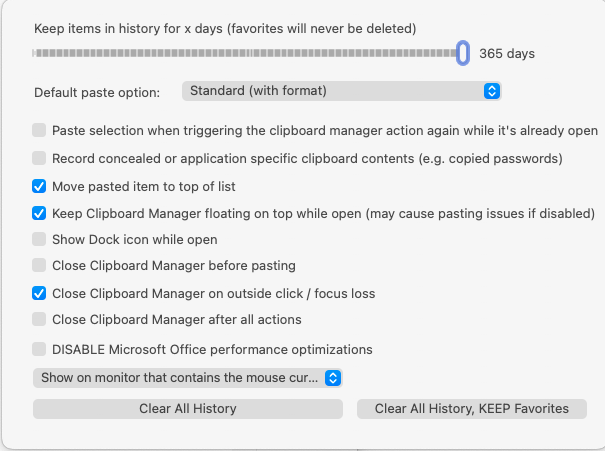
It would be nice if there could be multiple sliders, allowing different lengths of time for normal pastes vs
images vs binary data - eg keep normal pastes for 14 days, but images for only 1 week and files for only 1 day. I raised that as a feature request a while ago but Andreas hasn't managed to get to it yet.
Yes exactly that!! Where can I find it? Yes - the slider would be slick.
Thank you, and the clipboard history window is where exactly?
oh. wonderful thank you!!