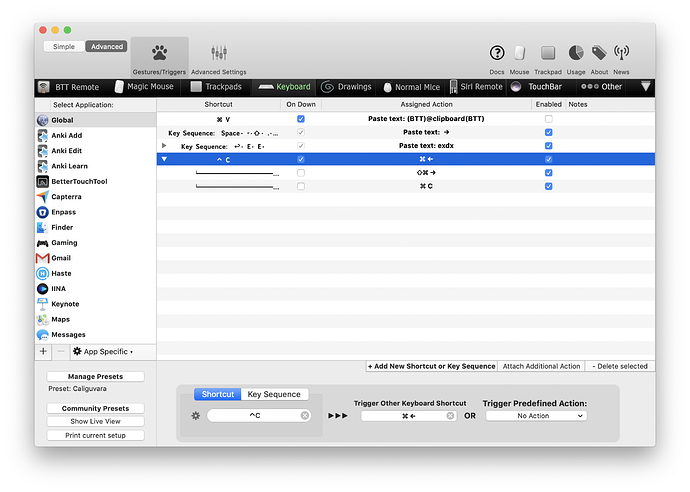Copy one line of all content, we typically selects all the content first, and then press Command + c。
I want to achieve can press Ctrl + c to copy the current cursor line
Here we go. ⌘C will create an unlucky vicious circle.
Copy line.json (1.7 KB)
You can use ⌃C if it's fine for you, otherwise just change your keyboard shortcut 
Thank you for your answer, but you send json file I cannot import to BetterTouchTool, can you tell me the specific operation steps? Thank you very much for the
You could copy the attached code and righthclick somewhere in the Keyboard section and select "paste json from clipboard", but the latest alpha version crashes if you do so.
Paste this
{
"BTTTriggerClass": "BTTTriggerTypeKeyboardShortcut",
"BTTPredefinedActionType": -1,
"BTTPredefinedActionName": "No Action",
"BTTShortcutToSend": "55,123",
"BTTAdditionalConfiguration": 262144,
"BTTEnabled2": 1,
"BTTKeyboardShortcutKeyboardType": 59,
"BTTUUID": "B29267DD-1F3A-493E-97A5-4F7EEBBA3127",
"BTTTriggerOnDown": 1,
"BTTEnabled": 1,
"BTTModifierMode": 0,
"BTTShortcutKeyCode": 8,
"BTTShortcutModifierKeys": 262144,
"BTTOrder": 0,
"BTTDisplayOrder": 0,
"BTTMergeIntoTouchBarGroups": 0,
"BTTAdditionalActions": [
{
"BTTTriggerType": -1,
"BTTTriggerTypeDescription": "Please Select a Trigger ",
"BTTTriggerClass": "BTTTriggerTypeKeyboardShortcut",
"BTTPredefinedActionType": -1,
"BTTPredefinedActionName": "No Action",
"BTTShortcutToSend": "56,55,124",
"BTTEnabled2": 1,
"BTTKeyboardShortcutKeyboardType": 0,
"BTTUUID": "5EAA475E-B598-4A78-9223-0466D974417D",
"BTTEnabled": 1,
"BTTModifierMode": 0,
"BTTShortcutKeyCode": -1,
"BTTShortcutModifierKeys": -1,
"BTTOrder": 0,
"BTTDisplayOrder": 0,
"BTTMergeIntoTouchBarGroups": 0
},
{
"BTTTriggerType": -1,
"BTTTriggerTypeDescription": "Please Select a Trigger ",
"BTTTriggerClass": "BTTTriggerTypeKeyboardShortcut",
"BTTPredefinedActionType": -1,
"BTTPredefinedActionName": "No Action",
"BTTShortcutToSend": "55,8",
"BTTEnabled2": 1,
"BTTKeyboardShortcutKeyboardType": 0,
"BTTUUID": "F91A1661-3A31-49C5-BCE6-BB047B69D4F6",
"BTTEnabled": 1,
"BTTModifierMode": 0,
"BTTShortcutKeyCode": -1,
"BTTShortcutModifierKeys": -1,
"BTTOrder": 1,
"BTTDisplayOrder": 0,
"BTTMergeIntoTouchBarGroups": 0
}
]
}
Otherwise:
Go to the keyboard tab.
Click "+ Add new Shortcut or key sequence"
- As a shortcut, define ⌃C ("control" and "c" pressend simultaneously) or whatever you want to perform the desired action
As "Trigger Other keyboard shortcut" press "⌘←" ("command" and left arrow key). - Click "Attach additional action", set ⌘⇧→" ("command" and "shift" and right arrow key) as "Trigger Other keyboard shortcut"
- Click "Attach additional action", set ⌘C ("command" and "c" keys) as "Trigger Other keyboard shortcut"
The result should look like this.
Now, if you press ⌃C the curser jumps to the left of the line (1.), selects the whole line (2.) and copies the selected text to your clipboard (3.).
Thank you very much for your reply. You write very detailed, has solved my problem.