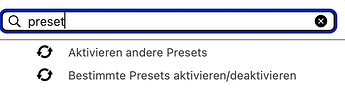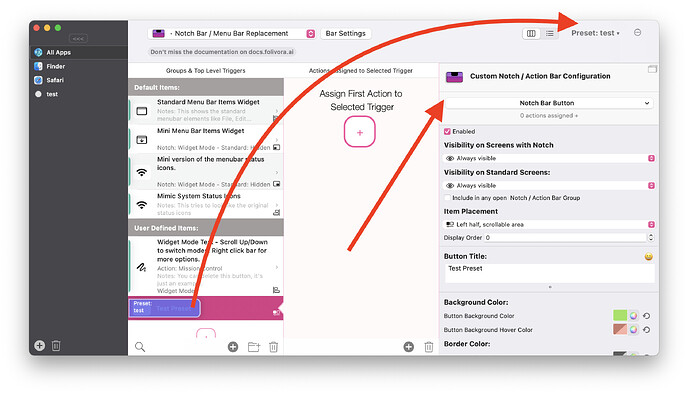I have found two Apple Scrips from "guxianbang" (thank you very much!) that do the following when run from BTT.
Explain it to me as if I were 6 years old (I, at least, understood immediately) ![]()
(1) Press Ctrl+C after selecting the first text, press “Ctrl+C after selecting the second text, press Ctrl+C after selecting the third text…
(2) After the copy step is completed, pressing Ctrl+V will automatically paste the first text, pressing Ctrl+V again will automatically paste the second text, and pressing Ctrl+V again will automatically paste the third text…
The two actions can be imported with the "Queue C&P" preset.
Queue C&P.bttpreset (5.6 KB)
The shortcuts can be changed as you like.
If you like it more elegant, copy the two actions into a separate preset that can be activated and deactivated. Then single key triggers are possible, eg copy = space, paste = enter.
@Andreas_Hegenberg I tried to create a button in the Notch Bar that shows if a preset is active or inactive (red, green), but I didn't succeed. Is there any way to do this?