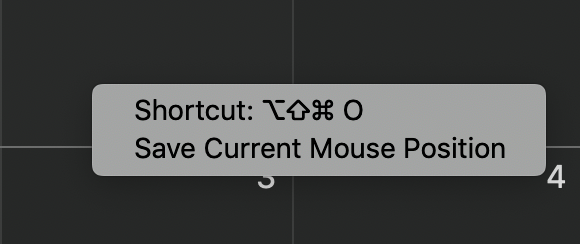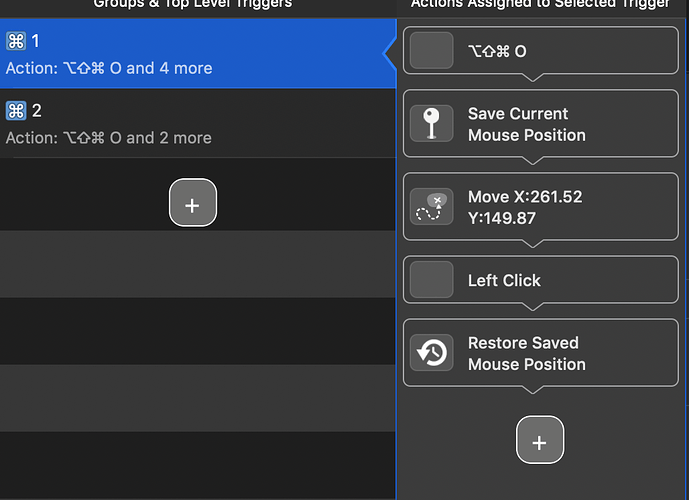Hi there,
In the attached image you can see I've set up a keyboard shortcut to save the mouse position, move it, left click, then return to where the cursor was before. However, when run, it doesn't behave as I would expect - it shows a right click-style menu giving me the option of doing either the first or second actions. Why is this? Am I doing something wrong?
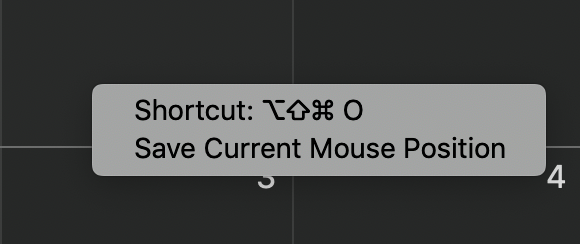
Thanks for your help!
Hey,
could you try updating to the latest alpha (3.073). I think there might have been an issue when copying & pasting actions from one trigger to another one, causing BTT to think the trigger has been defined twice.
Is there a way to force the alpha update? I have the box checked in settings but it's staying on 3.072 even after restarting.
your able to search for alpha updates via the menubar BTT button
I see this with the latest 3.332 (1527) -- trial version. It goes away if I switch the keyboard shortcut to something else, and that works for like 15 minutes, and then I have to switch it again. Even weirder, this only happens when I'm developing a shortcut. Once it's set then this problem doesn't reoccur. It's a drag, though, to have to keep switching the keys and then not be able to use the one I started with, because BTT remembers this bad behavior for that shortcut. I also only saw this for my second keyboard shortcut (never saw it for the first).
the context menu usually appears when the same shortcut is configured more than once in BTT. Are you sure that’s not the case for you?
Absolutely sure. I’ve just been modifying the same shortcut over and over to get it right. I don’t have duplicates....
Edit: I realized I had imported a shortcut that DID have the same shortcut defined in two different ways. That was probably it.
Unfortunately I can't reproduce this. Does this always happen for you when setting up shortcuts?
It doesn't, but I think I figured out what was going on. Sorry about that.