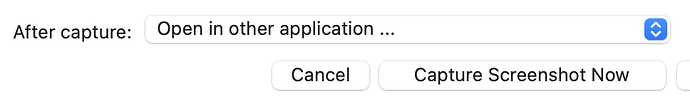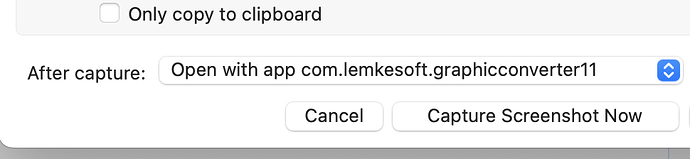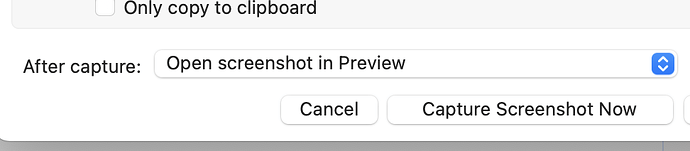Note: Before bug reporting, please make sure you have tried the latest (alpha) version of BetterTouchTool and that you have already tried to restart your system :-). If you encounter a crash, please attach a crash log from the macOS Console.app from the "User Diagnostic Reports" section.
Describe the bug
A clear and concise description of what the bug is.
Initially, if I specify "Open in Another Application" and choose GraphicConverter it will work just fine. But the UI does not reflect the change that I have made. It will still show the original appearance. That is OK in that it works the way I want but it is not an optimal user interface.
Then I happened to notice that if I clicked again on the PopUp for After capture that Graphic Converter was now an option. So I selected that option and Saved it.
So that seemed good.
But then I reopened the Configure Screen Capture window and magically it had transformed to Preview which I had not requested and did not want. Functionally, this is what now happens, the selection is opened in Preview.
So I went back and used the Open in other application … option and chose once again Graphic Converter. The interface appearance returned to
I saved that and the desired functionality is restored.
In summary, I can successfully choose Graphic Converter but the UI does not reflect the choice that I have made. If I subsequently choose the -- app com.lemkesoft.graphicconverter11 -- option it will actually override that and substitute Preview.
Affected input device (e.g. MacBook Trackpad, Magic Mouse/Trackpad, Touch Bar, etc.):
Screenshots
If applicable, add screenshots to help explain your problem. (You can just paste or drag them here)
Device information:
- Type of Mac: MacStudio
- macOS version: Ventura 13.3
- BetterTouchTool version: (please post the exact version - not just "the latest one")
Version 4.068 (2283)
Additional information (e.g. StackTraces, related issues, screenshots, workarounds, etc.):