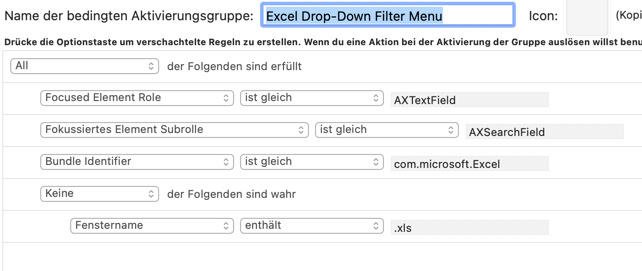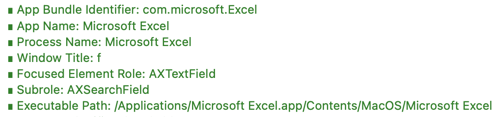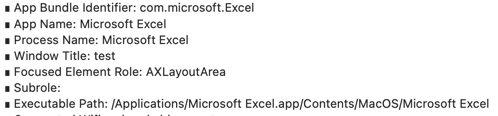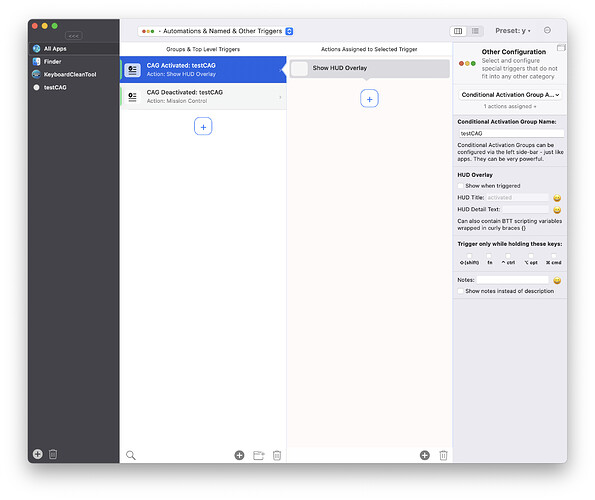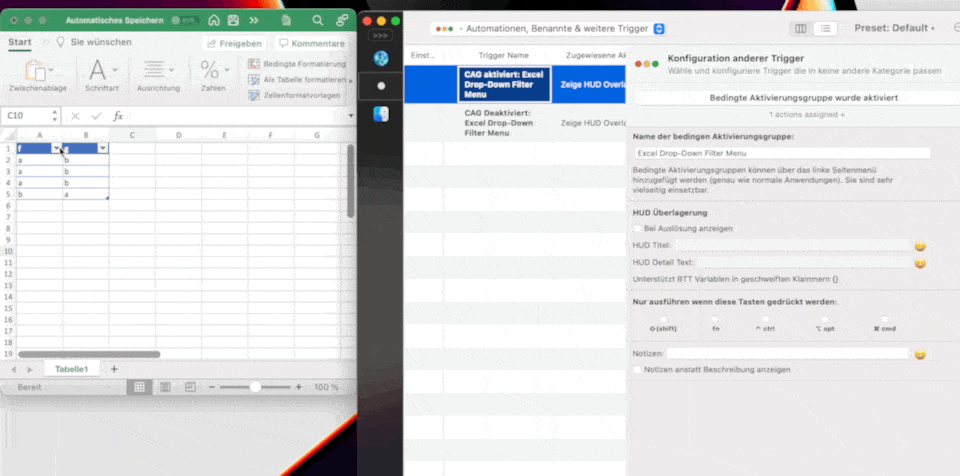Describe the bug
I created an "Conditional Actication Group" to enable a keyboard shortcut for selcting values in a filtered column in Excel. In particular I remaped the enter key to cmd-w only in for a very specific dialogue. The created activation group gets correctly activated based on the specified conditions, however, the activation group does not get deactivated as soon as the conditions do no longer hold. In consequence cmd-w is triggered even if I press enter outside the intended dialogue. I figured out that the "Current Condition Values" are not refresed when another element in Excel is selected.
Affected input device (e.g. MacBook Trackpad, Magic Mouse/Trackpad, Touch Bar, etc.):
MacBook Pro M1 Pro
Screenshots
The specified activation group
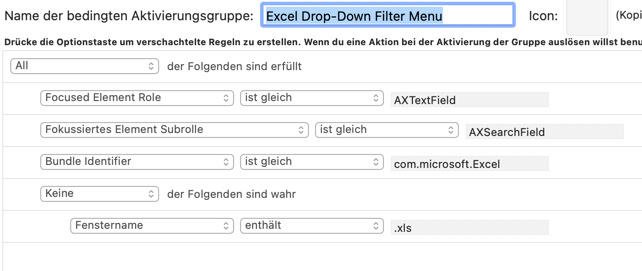
Once this activation groups gets activated once, pressing enter triggers cmd-w even if the specified conditions do not apply.
Excerpt of current conditions before making a switch to another window
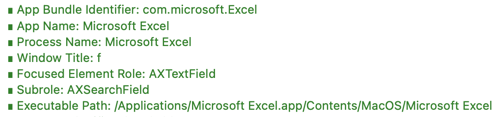
Excerpt of current conditions after making a switch to another window (selected cell is the same)
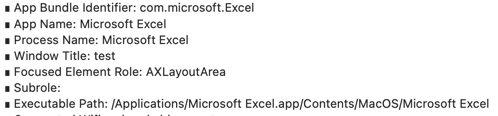
Device information:
- Type of Mac: MacBook Pro M1 Pro 2021
- macOS version: 12.5
- BetterTouchTool version: 3.82
As far as I understand the updating of the "current condition values" in BTT is the problem. If I add an action which restarts BTT after pressing the shortcut, I no longer get false identified 'current conditions'.
However, I would much prefer not to restart BTT that often, is there a AppleScript function or an alternative action in BTT which refreshes the current conditions for the conditional activation groups in BTT?
Mhh I just tried to reproduce this with my Excel, but it seems to work ok here.
Could you try to add a conditional activation group activated/ deactivated trigger in the "Automations, Named & Other Triggers" section? Assign the "Show HUD Overlay" action to see whether they get triggered.
Hi Andreas, thanks for your reply. If I create the named Triggers as you suggested only the activated trigger gets fired but not the deactived one, see gif.
Can you really not reproduce this behavior?
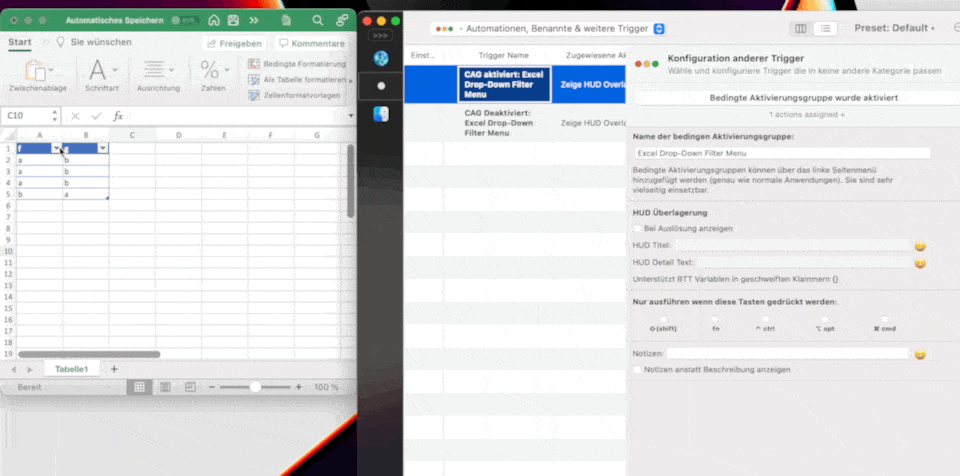
I might not have the exact same setup.
I could image it being caused by the "Fenstername enthält .xls" condition because some apps do not send notifications when the active window title changes. Could you try if it activates & deactivates correctly without that condition? Maybe I can find a way to make it work when I know that's the issue
Hi, thanks for your input, unfortunately removing the check for the window name does not change the misbehavior. As far as I can tell Excel does publish different condition values, because if I add an action which restarts BTT I can avoid this misbehavior and the conditional activation group is not triggered.
Is there an applescript command with which I can force BTT to refresh the current condition values? Alternatively do you know an applescript command which extracts the current "focused element subrole"
That's becaus on restart BTT manually refreshes these values, but while running BTT needs to rely on the system notifications for performance reasons.
I'm currently on the Ventura beta, maybe that's why it seems to work fine here.
I can add a action to manually refresh all conditions in the next version.
Hi, thanks for your support. An option to refresh the values would be really great and would probably solve this misbehavior.
It works thank you very much for the new action!