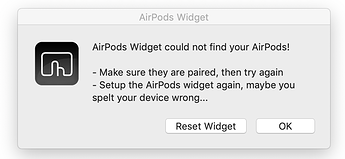Haha https://twitter.com/folivora_ai/status/972427184831893504
They effortlessly connected to my secondary Mac. Hoo boy...
For the record, all of my UltraFines have the shielding fix. I'm gonna do a bit more digging, I find it difficult to believe that my monitors only just started causing issues with my AirPods a few weeks ago. Plus, I've been playing Phoenix Wright  : Ace Attorney
: Ace Attorney  for Nintendo Switch
for Nintendo Switch  so I am feeling investigative.
so I am feeling investigative.
EDIT: Uh... my AirPods connected to my primary Mac just now. What the heck?! I didn't even change anything. Now I'll never know what the cause was, grr!
 ah okay, my ultrafine did it from the beginning and didn't have the shielding fix!
ah okay, my ultrafine did it from the beginning and didn't have the shielding fix!
Oh ho ho  I have found a clue! My AirPods disconnected again! But only when I started trying to play audio!
I have found a clue! My AirPods disconnected again! But only when I started trying to play audio!
Something is crashing when trying to play audio through the AirPods... it's gotta be one of my audio apps like Sound Control. Time to start uninstalling things. This only happens on my primary machine, the secondary one is able to play audio through the AirPods just fine.
Anyways, I'll work on this feature from my secondary machine for now, haha 
I've got this problem now too... tried the latest version no luck. Anybody have a fix?
@machiz7888 I don't have airpods so it'll be kinda tricky for me..
Don't have AirPods of the second generation so I'm out here too 

Is it working for you and your 1st gen?
Perfectly.
Can you guys post a preset that is suppose to work? because I tried a couple of it and not even one worked.....thanks.
P.S. I have AirPods 1st gen.
Here.
The "4. Fixed AirPods Widget" should contain everything you need.
Is that a new version of it? Should I upload it here?
@yuuiko
This should just be the version I posted up here too, which fixed the icon bug.
Maybe @Tom1 runs into some language issues? If you could tell us what exactly doesn't work this could be helpful!
@Caliguvara thanks for replying. so I tried it and basically the AirPods don't connect. I think there might be a problem with the settings or something. It asks me the name of the AirPods (I put the name correctly) and I get an error message (see screenshoots below).....what's wrong?
I have a bluetooth mouse connected too, is this a problem? thanks for any suggestion....
P.S. I don't think it's a language issue since I have English as system language (I have "Connect", "Connected" an so on...)
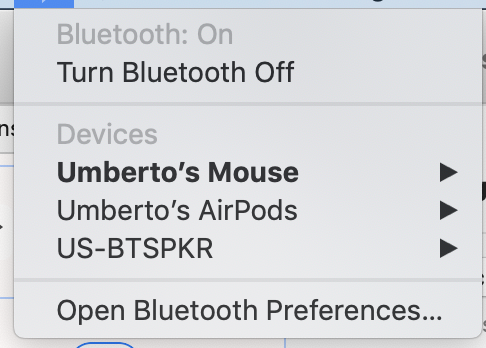
I don't remember in which discussion, one guy had the same problem. Turned out that the apostrophe in the name or the AirPods wasn't the same symbol then the one from the keyboard.
Please try this
- Connect your AirPods manually
- Open System Preferences → Bluetooth
- Right click your AirPods and select "Rename"
- ⌘C
- Try to setup the BetterTouchTool AirPods Widget, when asked for the name enter it using ⌘V
- Give feedback here please
here we go......now it works. Like you said, it seems that the script does not recognize the apostrophe. anyway thanks a lot @Caliguvara.....




“Add message about weird characters to AirPods Widget Error Message”
...has been added to my “I can’t do this right now because i’m too busy but I want to do it” list!
@yuuiko 



 hopefully one day you'll do it bro....don't give up!!!!!
hopefully one day you'll do it bro....don't give up!!!!!



If I have some time tomorrow I'll check to see if I can't add a script that somehow searches for known AirPod devices and proposes the name it found. Or tomorrow. Or so.
Finally got this working too, due to the different apostrophe that was in there. Had to copy/paste as per the instructions above.
Thanks!!