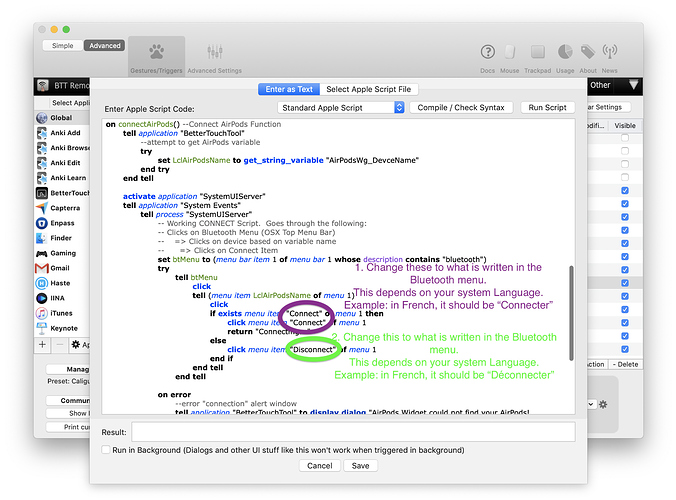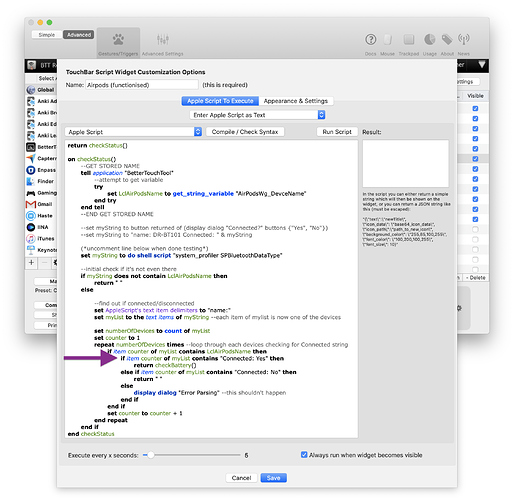JUST DISCOVERED WHAT WAS MESSING AROUND WITH US
And it's f4cking stupid… ![]()
We just didn't consider that you might have another system language and coded everything for English menus.
So, here is the walkthrough to fix it for you:
- Get to the widget, and open the Predefined Action Script.
- Scroll down until you see " activate application "SystemUIServer" " line. In this paragraph, change the two "Connect" to what is written in the Bluetooth menu in your System Language when you want to connect your AirPods (Bluetooth menu → Your AirPods → the button to connect them. In French, this should be "Connecter", it is the button at the very top).
- In the same paragraph, change the "Disconnect" to what is written in the Bluetooth menu in your System Language when you want to disconnect your AirPods (Bluetooth menu → Your AirPods → the button to connect them. In French, this should be "Déconnecter", it is the button at the very top).
Hit "save" and it should work now!
In a short time, I'll try to give a fix for the icon that changes as soon as any Bluetooth device is connected.
@yuuiko this seems to be due to this line:
I won't have the time to fix this today, but I'll hunt this one down tomorrow or so.
Also, (back to topic), I found this topic that explains how to get the NSLocalizedString with Apple Script. I will try to figure out how to use this in our case, but I do not promise anything for now… ![]()