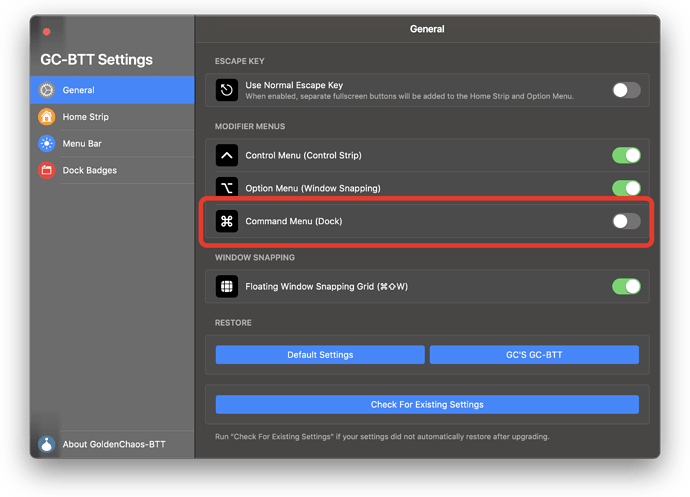Hi I'm new to BTT and downloaded 3.392 and GC 3.392 as well. Not sure why but when i hold "command" nothing happens and the touch bar doesn't show my dock icons. But, holding down "control" and "options" show the correct buttons. How can I show my dock icons when i hold down "command"?
1 Like
I changed the default settings in GC 3.392 to disable the command menu by default, since a lot of folks were saying it's distracting when they use keyboard shortcuts (and I agree). You can easily enable it by going to the GC-BTT settings window and turning on the Command Menu option 
I will probably change this default back to being on once I figure out how to get a short delay on the command menu so that it doesn't flash the dock when you're trying to do keyboard shortcuts.
(Actually, @Andreas_Hegenberg, what's the best way for me to introduce this sort of delay for the command menu? I don't think it's something I can do with conditional activation groups.)