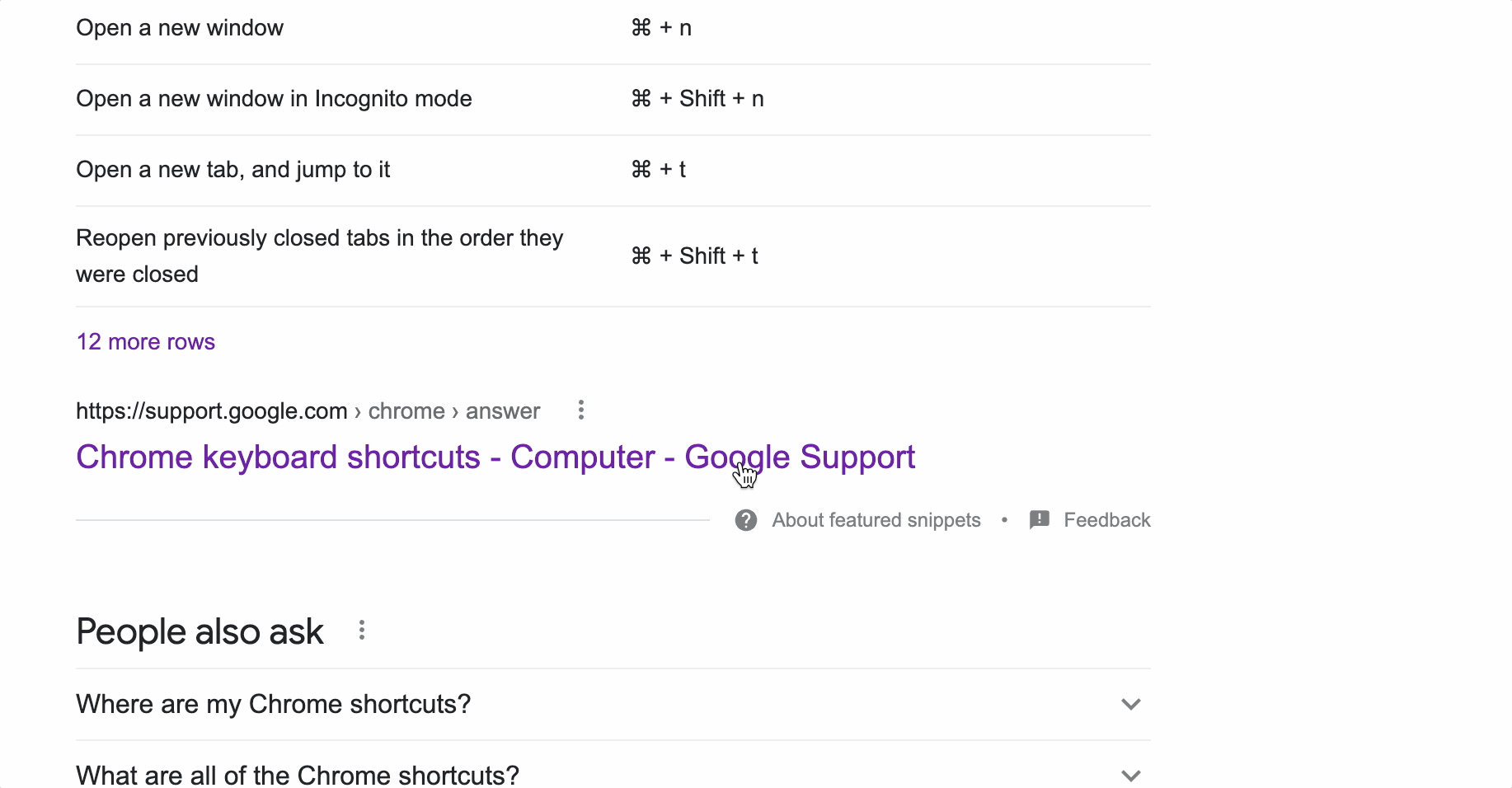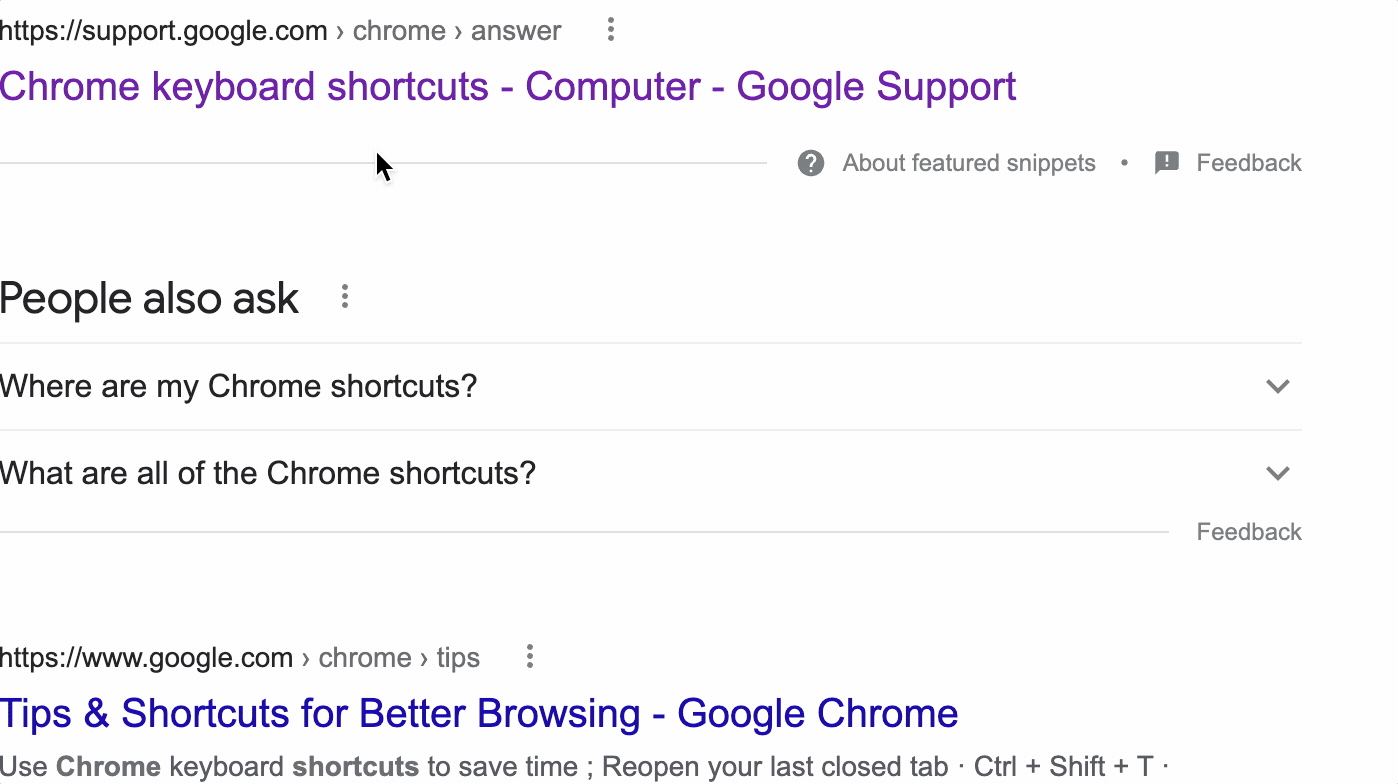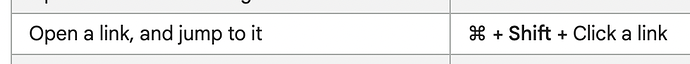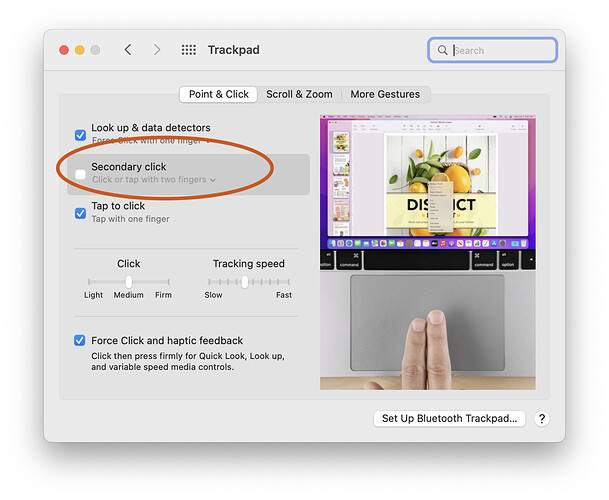I wanted to perform this action on Chrome:
I tried using the shortcut by myself, it worked fine:
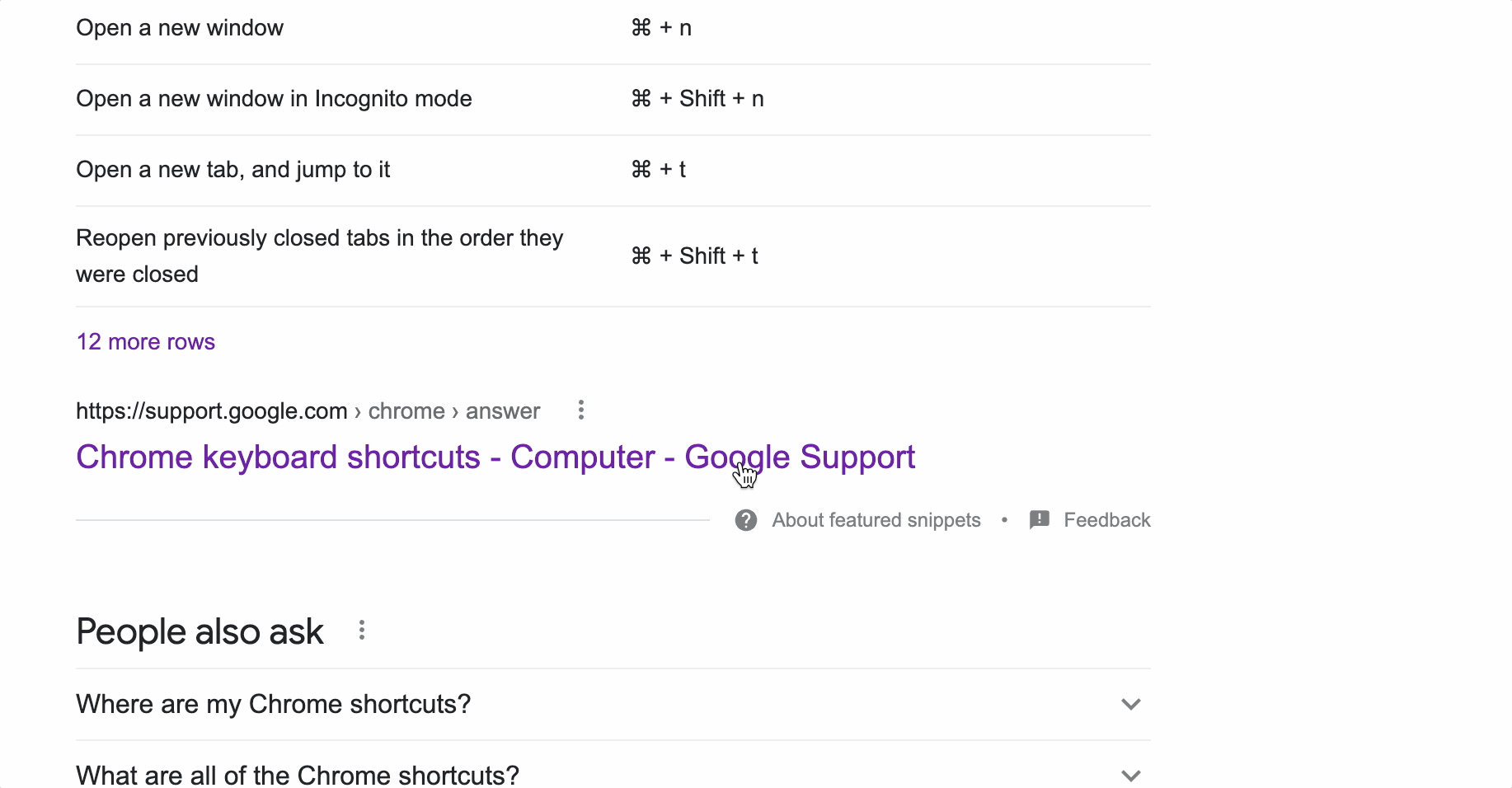
So in BTT, I set this up:
But besides the action I want, it also opens the right-click menu on the new page:
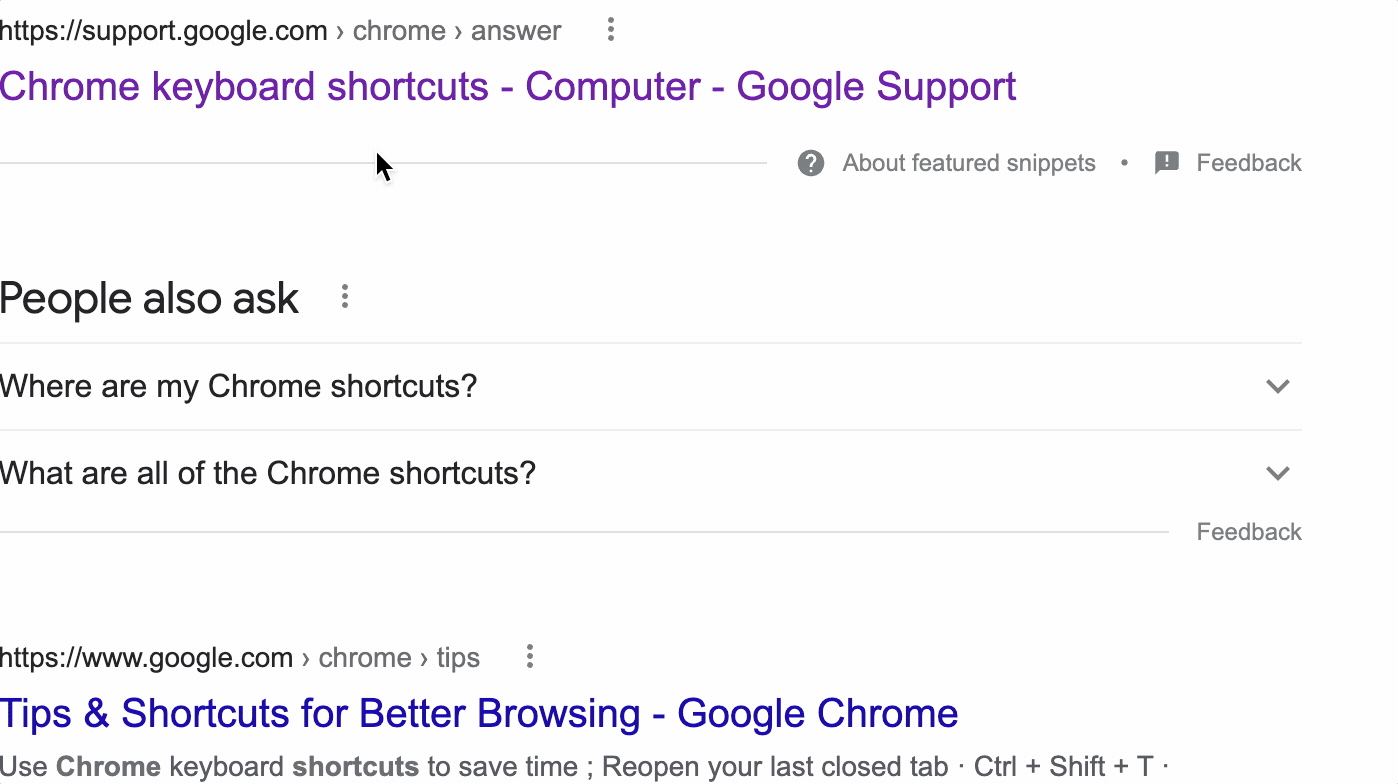
In the screenshot, it seems that BTT performed a double click for me.
Device information:
- Type of Mac: MacBook Pro (13-inch, M1, 2020)
- macOS version: macos Monterey Version 12.2
- BetterTouchTool version: 3.771
you probably have two finger tap -> right click configured in system preferences -> trackpad. You would need to disable the system taps/right click to use this.
Well, that sounds legit, but before this issue, I was using two finger tap to perform Cmd-click(open new tab in background) and it always worked well. On my computer, to open the right-click menu in Chrome, I have to do a double two finger click. 
Sorry, I forgot to reply to you. ↑
maybe you hadn’t activated tap to click in the system preferences before?
No, I have been tapping to click for 12 years... even now, when I switch between Cmd-click and Shift+Cmd-click actions for 2 Finger Tap, the problem only happens to the latter. 
I don't know how it would have worked before, maybe the browser you used ignored the system right click in this case for some timing reason? In general BTT does not override the system gestures like two finger taps, thus it would always have triggered the secondary click in addition to your cmd+shift+click.
The only supported way would be to disable secondary click in System Preferences, and then configure it yourself in BTT
Thank you Andreas! It might be the best solution to the problem.