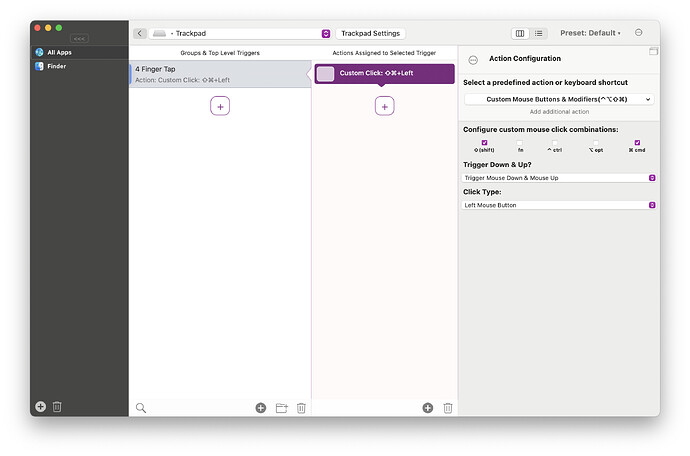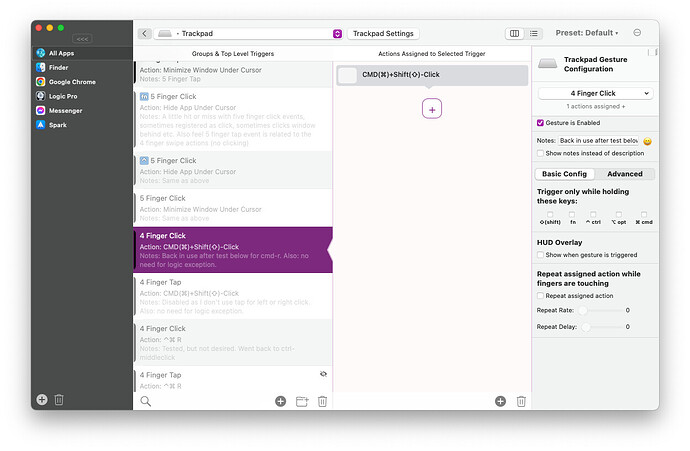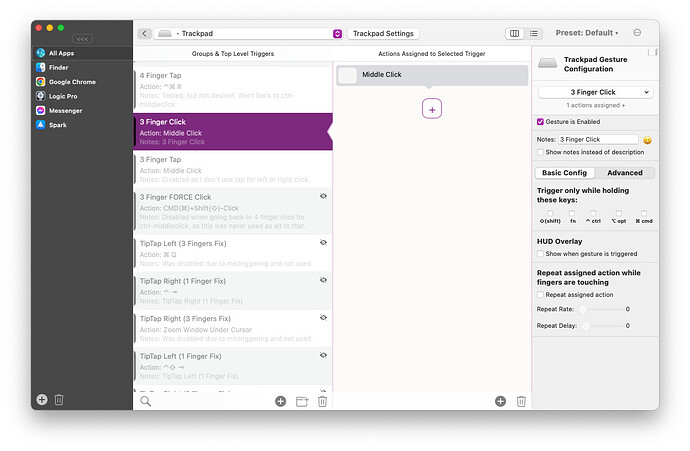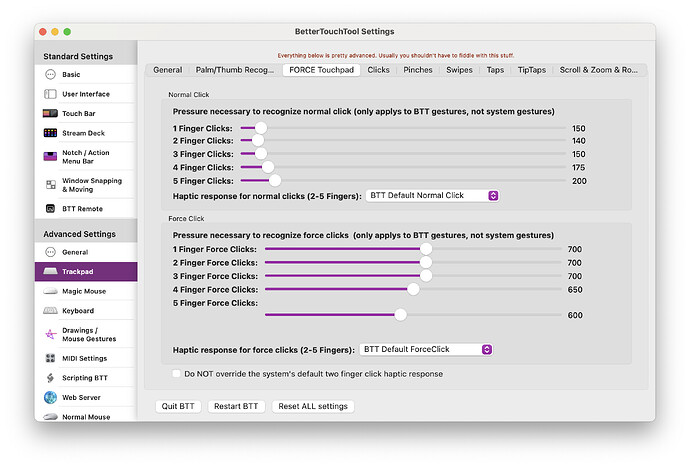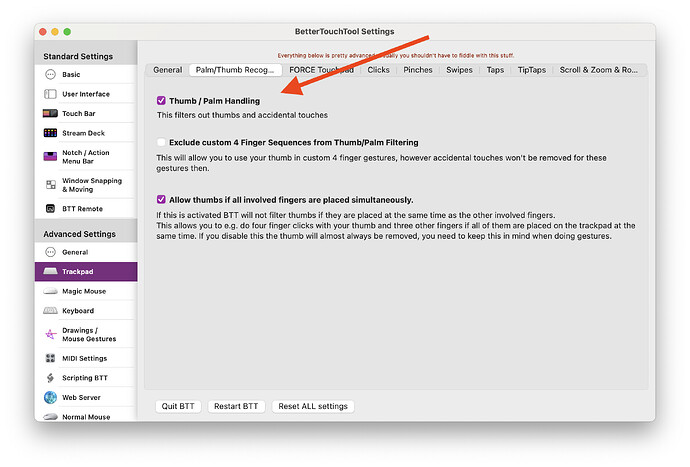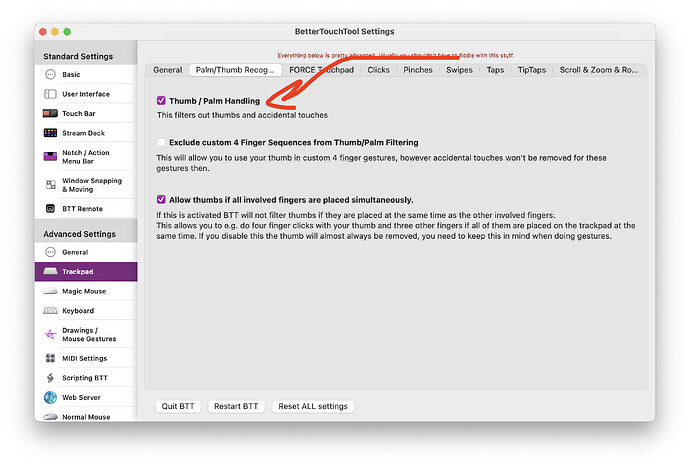I've always had 4-finger click set to cmd-shift-click. Before, it worked so so, sometimes, sometimes not. Now it never works. I'm using it in browsers to open a tab in foreground, but for some reason now when I use the shortcut I'm only getting a background tab. Cmd is evidently held and registered as I do get a tab, but not shift for some reason, so it's a background tab. Any advice? Can I change the timing or something? Cmd-shift-clicking manually works perfectly.
Seems to work fine here. Is it configured like this?
Do you maybe have three finger dragging enabled on macOS? (this breaks various tap gestures in BTT)
I had it configured like below so I changed it to your suggestion. It still only works here and there though. I've noticed what probably happens is that often 3-finger click gets registered instead. If I am very careful about spreading my fingers and applying similar force it works mostly. Any way to improve the distinction between 3 and 4 finger click? (apart from being more careful with my fingers)
Is the three finger click configured in BTT? (If so BTT should take care of this automatically, if not that might be a bug).
However if it's the system three finger click, then there is unfortunately nothing BTT can do (thus I usually recommend to configure conflicting things fully in BTT)
I tried, but I'm not able to reproduce the issue here.
Possibly try to adjust the required perssure levels for 3 and 4 fingers in the advanced settings a bit:
Are you maybe using your thumb when doing the 4 finger click? It is possible this is filtered out if you have this setting enabled:
That's weird. I'm using a magic trackpad 2 external unit. In what way would I adjust the numbers though? Lowering the threshold for 4 finger click? Is the assumption that I somehow assert enough pressure to trigger 3 finger click but not 4 finger, so despite having 4 fingers on the trackpad, it's still interpreted as 3?
I've tried that theory by adding a little more pressure, but it does not seem to matter much. It seems more relevant to spread my fingers very carefully. Also, it differs seemingly from site to site. On youtube, it rarely works. On text links, it works more often. Maybe I should switch to some other action to debug whether it's the reaction to 4 fingers that fails or if it's the actual action that isn't.
I will check with my Magic Trackpad 2 tomorrow (was trying with a built in trackpad today)
Will be interesting to see what you find. Also, I am never using my thumb for 4 fingers (wow that's ackward).
I found the culprit!! It does have a little something to do with the magic trackpad 2 external. There is a margin at the bottom of the trackpad in which no touch is registered or just poorly registered. This margin bottom area is larger at the external trackpad 2 than it is in the internal trackpad. Combine this with me apparently having the habit of having my pinky finger quite low when doing the 4 finger click and you have the problem. If I raise my hand a bit before doing a 4 finger click, it doesn't fail anymore. I found this out by replacing the action with showing a notification.
this could be caused by the thumb recognition / palm rejection in BTT.
You could try turning it off and see whether it behaves better then:
(although usually it's good to have this active)
Oh, I'll give that a shot as soon as I can. So that setting also causes rejection of touches near the bottom edge of the trackpad? Had no idea.
Oh wow that fixed it right off the bat. It's flawless now. The palm rejection thing really does cut off the trackpad at the bottom part. I'll leave it disabled for a while and see if I notice anything negative but I rarely if ever use my thumb accidently (awaiting to stand corrected)