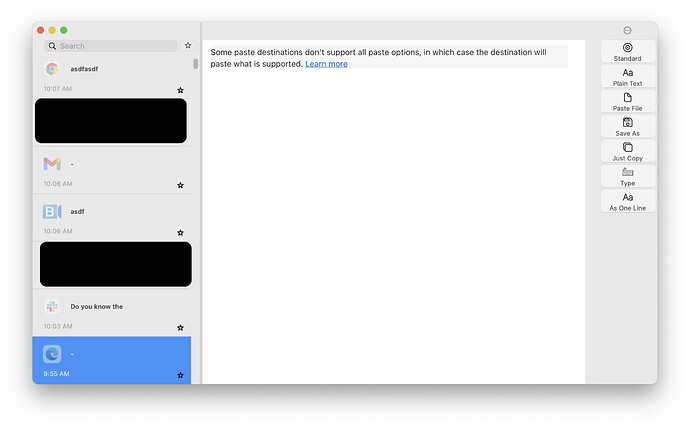Describe the bug
I am using Edge on macOS BigSur. When copying from Edge I am noticing two issues:
- Clips do not always show up in the manager
- Some clips show as
- on the left. Clicking them does show the full clip but just a - in the summary. See picture attached.
I do not see this happen from other apps or browsers.
Affected input device (e.g. MacBook Trackpad, Magic Mouse/Trackpad, Touch Bar, etc.):
Any keyboard including builtin.
Screenshots
This screenshot highlights issue #2 from above. I can't show a screenshot of the first issue.
- The first clip is from Chrome and it shows summary.
- The second clip is sensitive so I blocked it out but it is from another app and it does show the summary.
- The third clip is from an Edge app and it only shows a dash.
- The fourth clip is from another app and it does show the summary.
- The fifth clip is from Edge and it shows a dash. You can see on the right that it does have the clip details.
Device information:
- Type of Mac: Macbook Pro 2019
- macOS version: BigSur 11.6
- BetterTouchTool version: 3.590 (1736)
This is now fixed in v3.605 alpha
I updated to the alpha version but now when I open the clipboard manager I just get a transparent window with a border. Is it possible to downgrade?
I rebooted and now it crashes as soon as I open the clipboard manager.
that’s weird, which macos version are you currently using? Could you send me the crashlog (andreas @folivora.ai), it’s located in the macos console app under crash reports.
You can downgrade via Index of /releases
I have been trying to find any error in the clipboard manager, but couldn't so far (the changes in 3.605 are pretty minimal).
Would be great if you could check whether there is a crashlog available.
Sorry. Got caught up on something.
I updated to the latest version, 3.611 (1759) and now it wont crash but it does not fully load.
- When I first boot the computer the BTT icon in the menubar does load and clicking on it does show the menu.
- Before I do anything, like copy some text, if I open the clipboard manager it does show the clipboard manager and all the expected clips are there.
- If I copy text from Edge then open the clipboard manager, it does not fully load and the BTT menu bar icon won't load the menu. See the attached video.
- The clipboard manager won't go away (can't close it) unless I click the menu bar icon. But the BTT menu bar icon doesn't load either.
- If I reboot, it works again and will show what I copied from #3 above.
(one sec. getting video).
What would you like me to send?
I think this only happens if I copy from Edge. Will reboot and try again.
Ha. I was trying to get a video of the above and had to reboot. Now it is crashing again. Let me get you the crash logs.