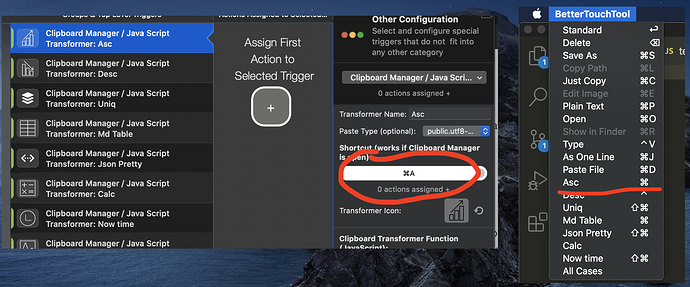Since the new update to version 3.362 when I use the clipboard history function the keyboard shortcuts to the various paste options "don't work". I can mouse/click the options just fine, but the speed of the Command-P for example to select "Plain Text" doesn't seem to work. This is on OS X 10.15.4; I confirmed things are OK under 10.14.6 with the same version. I also verified the accessibility and security setting on the system to the best of my understanding.
Anyone else seeing this issue ?