Describe the bug
The action "Click Menu Bar Status Item" only works when the main monitor is "in focus" (when the main monitor's menu bar is NOT dimmed).
Affected input device (e.g. MacBook Trackpad, Magic Mouse/Trackpad, Touch Bar, etc.):
I am using a keyboard shortcut to trigger this action.
Screenshots
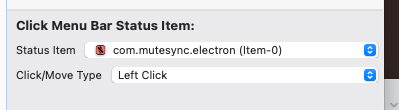
Configuration
![]()
Above is the main monitor (Desktop 2) when the secondary monitor is active/focused. Action does not work.
![]()
Main monitor is active and action works.
Device information:
- Type of Mac: 2016 Macbook Pro
- macOS version: Ventura 13.3.1 (a)
- BetterTouchTool version: 4.0.70
Additional information (e.g. StackTraces, related issues, screenshots, workarounds, etc.):
I have tried using a workaround "Switch to Desktop 1" since that is the Desktop that is on my main monitor, but this does NOT change the active monitor/menubar, so that doesn't work. If there was an action "Activate Monitor 1" then I think this would serve as a workaround.
I have instead setup a "Find image on screen" to find an inactive/dimmed menu-bar and click on it IF the current screen size matches my secondary monitor, which flips focus back to my main monitor before activating the click on menu item action, which works, but is very janky,
Please advise.
