Describe the bug
In apps like Blender and Figma, clicking and dragging on value fields is a necessity. On restart, things seem to work fine. But over time, the click and drag functionality, of only these value fields seems to break. It still shows the <--> icon, when click and hold, but dragging left or right does nothing.
Affected input device (e.g. MacBook Trackpad, Magic Mouse/Trackpad, Touch Bar, etc.):
Seems to effect my Normal (BT) Mouse, and Magic Trackpad, and MacBook Trackpad
Screenshots
Expected Behavior
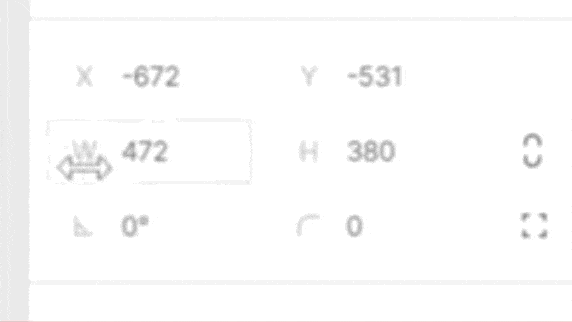
Actual Behavior: (I am dragging left right, it just isn't doing anything...)
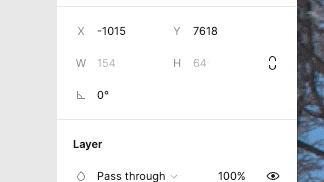
Device information:
- Type of Mac: MacBook Pro (15-inch, 2016)
- macOS version: 12.4
- BetterTouchTool version: 3.821 (1964)
Additional information (e.g. StackTraces, related issues, screenshots, workarounds, etc.):
It seems to happen more when my mac is in clamshell mode, and connected to my external monitor. Though, after the bug begins acting up, the only fix is restarting my entire computer.
