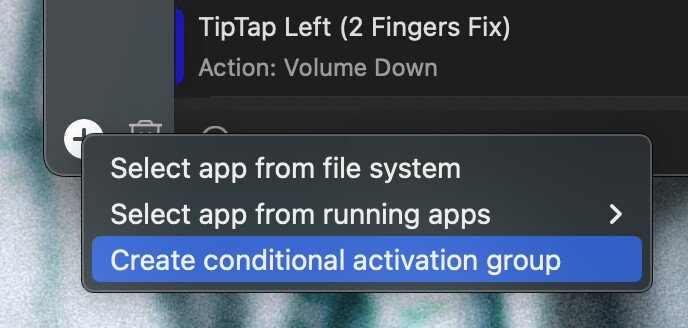Hello All—I will admit up front that I did not search the community for this, but I am not terribly tech-savvy and wasn't sure what to search for. Apologies if this has been posted somewhere else already.
I would like to know if there is a way to change BTT's behavior based on visiting a certain website. Here's my issue: I use Google Chrome for work purposes, and often swipe with two fingers on the trackpad to navigate back one page, like you do. And when a website is wide, or I'm zoomed in, I use two fingers to scroll left/right in addition to up/down. Sometimes I accidentally trigger the "back" command when trying to scroll left/right, but it's rare and simply involves going "forward" again.
There is one online database, however, that I have to use frequently which is not back-button compatible, meaning that clicking 'back' (or swiping two fingers) "breaks" the page, and I have to reload the database and start all over again, entering lots of query commands and drop-down menus... it's a major pain. The display of this database is quite wide, so I am constantly swiping left/right to navigate around it. On top of that, there are multiple views inside the database, all of which are wider than that standard display, but vary in width, meaning that swiping an inch in one view will simply navigate left, but in other views will navigate all the way to the left and trigger the 'back' command. Same physical swiping distance.
I want to know if there is a way to keep the two-finger 'back' gesture in Chrome, but have BTT disable it whenever I am viewing this site. I'm not optimistic that it can be done as I realize it might be too complicated, but if there is a way to do it, I'd love to know. Thank you!