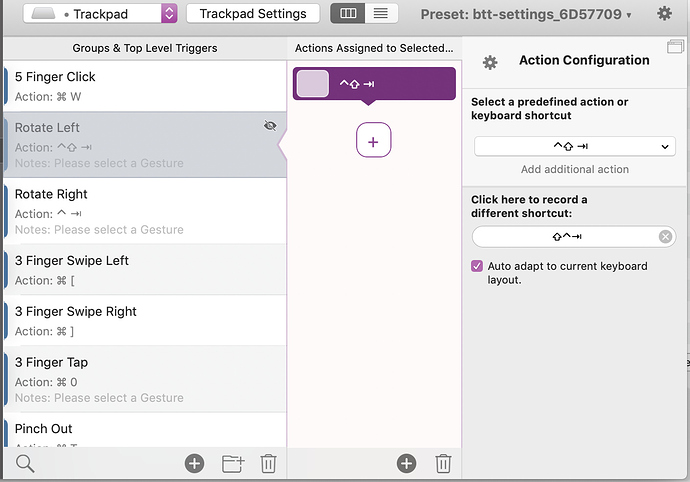Additionally, I tried downloading the latest alpha and it kept saying an error occurred. Tried the whole restart song and dance, too.*
I've used BTT for years (love it btw), but I noticed in the middle of the day that two of my most common gestures stopped working - rotate left for previous tab and rotate right for next tab.
It looks like Chrome just switched the keyboard shortcuts on these. So I went in to reassign them. Got next tab (control + tab) to work on rotate right. But for some reason, I can't get command+shift+tab to work. I tried every combination of recording this and it refuses to take. The gesture still works in other apps, and the shortcut itself works when input into the keyboard.
I think the issue has something to do with the fact that it gets reordered when recorded in BTT. Here's the screenshot:
It seems to reorder the shortcut, making it different than what Chrome is expecting.
Or at least that's my theory. Net-net I can rotate one way but not the other in Chrome. Seems to be related just to this one keyboard shortcut.