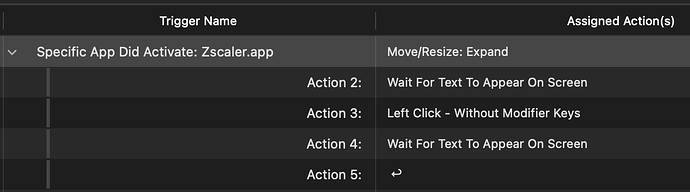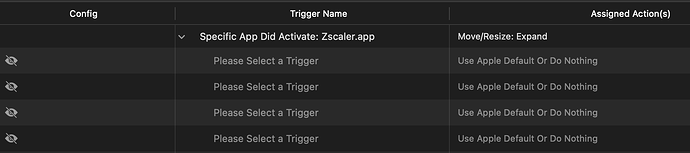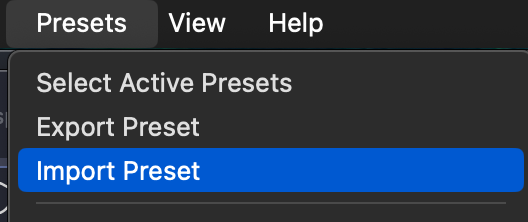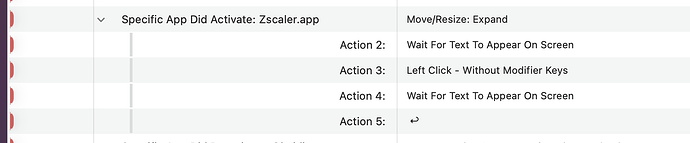Describe the bug
I have a "Wait for text to appear on screen" trigger. When I use the "Text Search Mode" dropdown and select "Matches (REGEX)", the selection changes to "Equals".
Screenshots
Device information:
- Type of Mac: MacBook Pro 16-inch, 2021
- macOS version: Sonoma 14.4.1
- BetterTouchTool version: 4.465
Additional information (e.g. crash logs, related issues, etc.):
For my purposes, I really only need the text search to match case, which could be a checkbox option. But I'm sure there are other cases where someone would need more involved regex searching.
Thanks for reporting, that is a bug. I'll fix it later today.
For now you could copy the trigger to a text editor and replace
"BTTFindTextMatchMode\":4,\
with
"BTTFindTextMatchMode\":5,\
Then paste it again in BTT (it will still show incorrectly as equals in the UI though)
1 Like
Thanks. I may have just run into another bug. I did the export and manual change you suggested. I then deleted the trigger and imported, but it appears to not have imported the sub-actions.
Before:
After import:
Not sure if I did something wrong. I just clicked this to import:
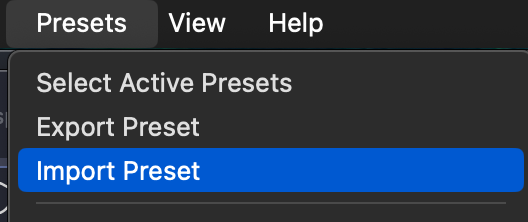
Weird, could you attach the exported file here? (or send to andreas@folivora.ai)
Mh looks correct when importing here
Maybe something I have already fixed in my local build 
I'll push that to alpha channel in a few hours.
I updated and now both the dropdown and the import are working as expected. Thanks for the quick fix!