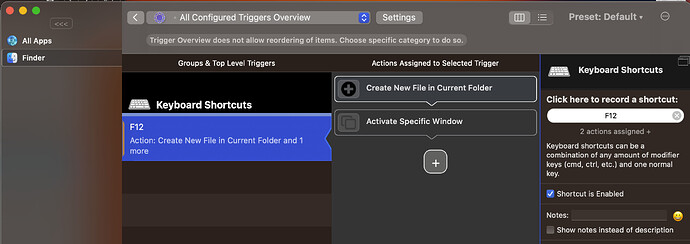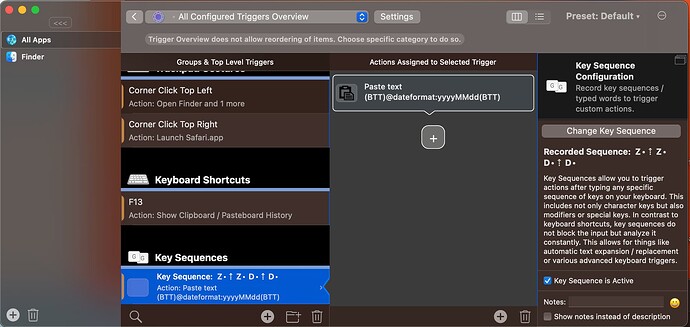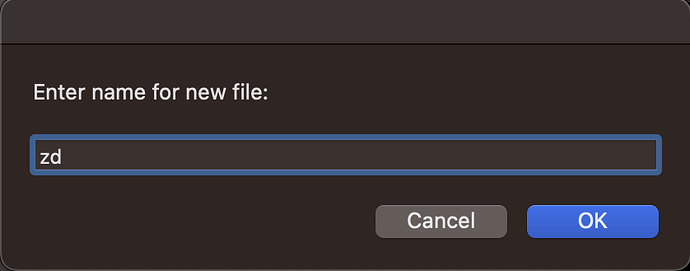(1)
can't select Clipboard History, in "Create New File in Current Folder" window.
(2)
Key Sequence is don’t work, in "Create New File in Current Folder" window.
Describe the bug
1.Open the "Create New File in Current Folder" window.
2.Key press "F13". or Key Sequence "zd".
Affected input device (e.g. MacBook Trackpad, Magic Mouse/Trackpad, Touch Bar, etc.):
MagicKeyboard.
Screenshots
If applicable, add screenshots to help explain your problem. (You can just paste or drag them here)
Device information:
- Type of Mac: Macbook Air(2020)
- macOS version: 13.4.1
- BetterTouchTool version: 4.157
Additional information (e.g. crash logs, related issues, etc.):