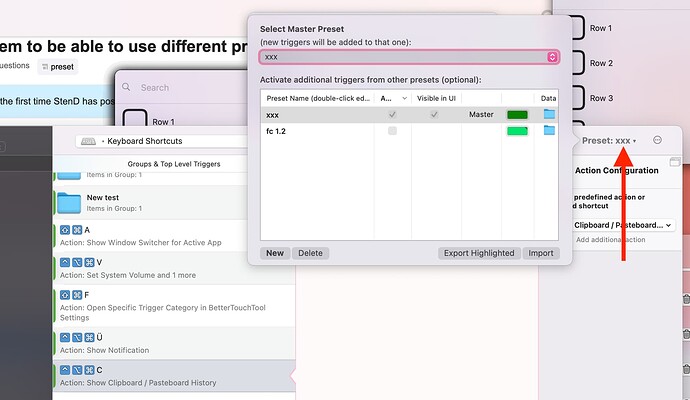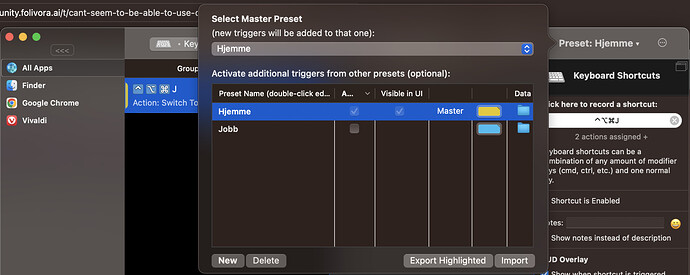For a long time (over several different versions of BTT and OS-es) I have been unable to switch presets. I would like to use one set of presets at home, and one set of preset at work. The keyboard shortcuts is the same, but they do slightly different things. For example I have a different monitor setup, and so I have to move the mouse to different coordinations between the places. But it seems that the old setting in taking priority even I switch preset. Is it a bug, am I doing something wrong, or is that not what presets is about?
Yes, they are.
I've tested more, and it seems like it works on one account (macOS) I have, but not the other. In the one that I have problem, the actions get listed in a menu and then I have to choose which one I want to run.
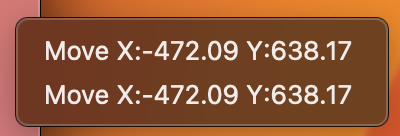
Can it be a setting I've (accidentally) activated that make that happen?
I currently can't think of a setting ![]()
Did you previously use the experimental Dropbox/iCloud sync in BTT? Maybe this has messed up some links
In your example it shows the same coordinates - is this a trigger that's supposed to be the same in both presets? (otherwise it would mean BTT thinks the current preset contains that trigger/action twice)
No, never used the sync. The coords are the same just because I copied it from one preset to the other just for the test. The menu appears if I have different coords too.
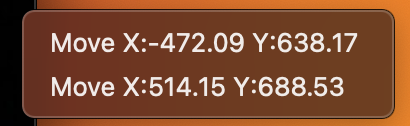
I've also noticed that the chosen preset is not updated in the configuration window when I switch it. I have to click it to see which one is master. And I also have to click the app list to make is show the correct triggers. To make it more clear what I do to prevent confusion; I have the same triggers, and I have the same actions, it's just the coordinates I have different in the different presets.