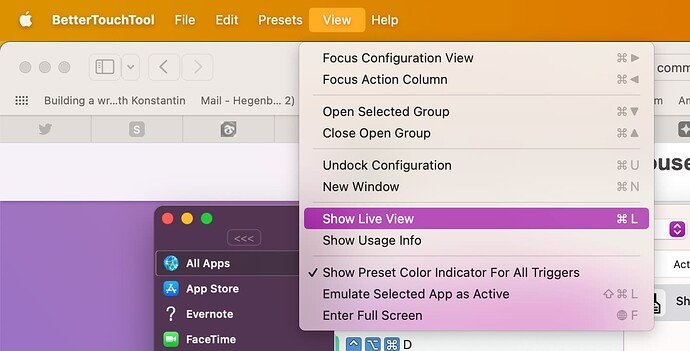I have a Siri Remote 2nd Generation. I have tested the touchpad on the remote with my Apple TV and verified that it works. I am able to connect the Siri Remote 2nd Generation to my computer and I am able to assign actions to all the various triggers. I can assign the Mouse Control toggle to any trigger, but when I toggle Mouse Control mode, all my buttons become disabled and my touchpad never registers any movement or moves the mouse.
Is it possible to use a Siri Remote 2nd Generation with Mouse Control mode or does that only work with a Siri Remote 1st Generation?
Are there any known issues that can prevent Mouse Control mode from working?
I have tried searching for forum posts on this topic, but I seem to be the only person experiencing this problem.
It is working with all versions of the Siri Remote, however you need a current version of macOS for it to work.
Ah! So you're saying the Mouse Control mode in the current version of BetterTouchTool only works on MacOS 13, not MacOS 12 or earlier? During my own troubleshooting, I've seen YouTube videos of people using Mouse Control mode in BetterTouchTool in older MacOS version, so I just want to make sure I'm understanding you correctly. 
I think macOS 12 should also work, but I'm not sure whether I have tested the Siri Remote 2 with that :-/
I see. Well the computer I'm trying to use Mouse Control mode on is running MacOS 12. I have been avoiding upgrading to MacOS 13 but I guess I'll need to update it and then see if Mouse Control starts working. Thank you for your help!
Is there any chance you will re-incorporate Mouse Control compatibility for previous MacOS versions back into a future version of BetterTouchTool, or do you only want to support the latest MacOS version?
I have two other computers that are much older and can only run up to MacOS 12. Based on YouTube videos I've seen, mouse control has worked on previous MacOS versions in the past, but I understand if it's a headache to keep mouse control working for every new version plus all the old versions it has previously worked on.
If it worked in the past, it still works. It only requires the necessary Apple drivers being available.
Maybe check whether you can see Siri Remote touches in the live view:
That's a good idea. I just tried it, but I get no response in the Live View. I have an Apple Wireless Trackpad connected to this computer, and I get a response from it, as expected, but nothing from the Siri Remote. I just tried plugging in my Apple TV and connecting my Siri Remote to it to re-verify that the touchpad works. My Siri Remote works correctly with my Apple TV.
Can you think of any other troubleshooting ideas I could try, or is it time for me to upgrade to MacOS 13? Are input monitoring privileges required in System Preferences>Security & Privacy>Privacy>Input Monitoring? I would have thought that BetterTouchTool required that privilege, so just double-checking.
@Andreas_Hegenberg I ended up upgrading from MacOS 12 to MacOS 13 and that solved the lack of Mouse Control mode with the Siri Remote 2nd Generation (it actually turns out I have a Siri Remote 3rd Generation! Whoops!).
It's a shame they don't work on MacOS 12 because my other (less used) home theater system is built around a 2014 Mac Mini that can't update farther than MacOS 12, so I can't use 2nd or 3rd generation Siri Remotes with that system and BetterTouchTool.
Is there any chance you might adding support for Mouse Control mode on a 2nd or 3rd generation Siri Remote under MacOS 12? No worries if that's a huge hassle that will benefit very few users. I understand.
One other question: can BetterTouchTool handle two 2nd or 3rd generation Siri Remotes simultaneously? In other words, if I have two Siri Remotes connected to the Mac Mini at the same time, will a press of any given button on either remote trigger the same action? Or can BetterTouchTool only handle one Siri Remote at a time?
two remotes should work fine, but adsimg support for older versions of macOS is not possible. BTT completely depends om the drivers that come with the system ;-(
Foe upgrading that Mac Mini you could use the OpenCore Legacy Patcher, that might also qork with your Mac Mini
1 Like
Oh yeah, that's a great idea about OpenCore Legacy Patcher. I had forgotten about that. I've heard about it before but obviously never used it. Thanks.
The Siri Remote programming in BTT is absolutely amazing and completely worth the price on its own. You should consider a spin-off app like BetterSnapTool for programming a Siri Remote. There is already one paid app called Remote Buddy, but BTT's funcionality is much better, and there is a free app called SiriMote which is very limited in its functionality and I believe it's pre-programmed. You would get in front of another market who probably aren't looking for an app like yours and would end up converting some of those people to full-fledged BTT users.
1 Like
Hi Andreas,
I am using Siri Remote (3rd generation) it is working great. Special thank you.
I would like to know the behaviour of out ring buttons of TOUCH PAD when it is in mouse mode.
Is it possible that out ring buttons and touch behaviour do not change in MOUSE MODE ?
Also let me know the behaviour of other buttons when it is in the mouse mode