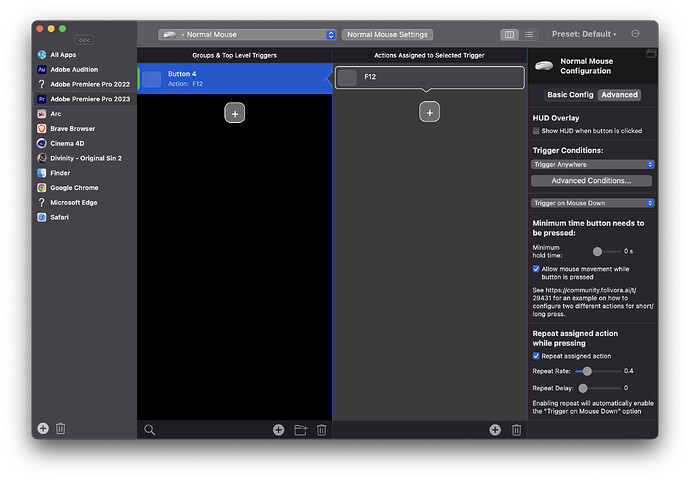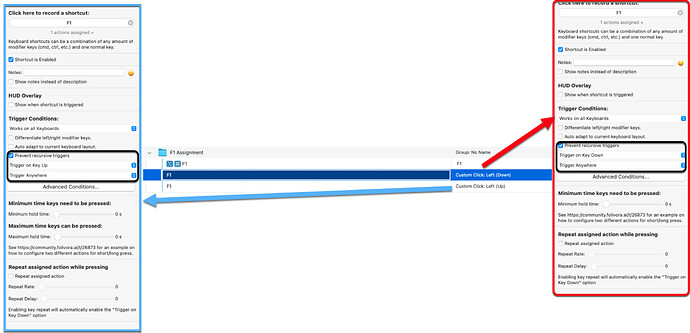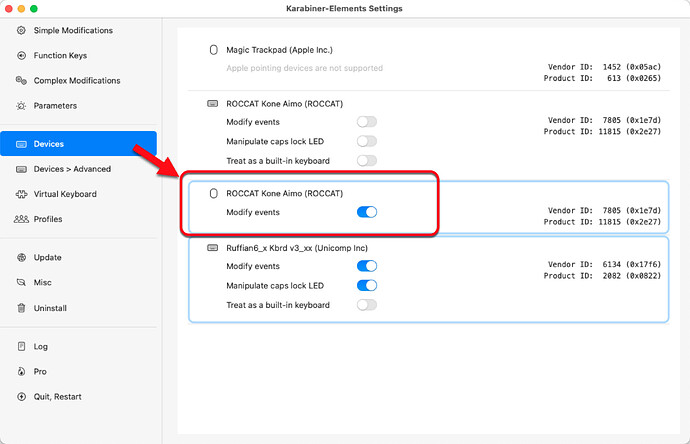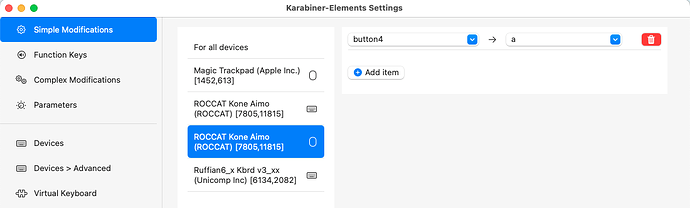Hi there! I'm trying to get Mouse Button 4 to trigger F12 as long as I hold it. Unfortunately, I can't get key repeat to work in BTT for the life of me. Works fine with keyboard shortcuts but any button on the mouse simply can't do it. Any advice?
Thanks!
Here's a screenie:
OK UPDATE!
It is working. I only figured that out by changing the key it presses to '6' and holding the mouse button in a text bar. Works fine. However! It doesn't seem to be working in the way that's expected. Let me explain.
F12 is set to 'move playhead to cursor' in Premiere Pro. I want the key repeat to work so that I can effectively "scrub" the timeline by pressing the button anywhere. This works perfectly when using the keyboard, and works perfectly when built in Keyboard Maestro. But for some reason it wont function when using BTT.
In this video you can see premiere recognizing the key repeat in it's shortcut editor, but when in the timeline, you can see that it fires the action only once:
Here it is working with the shortcut I have built in Keyboard Maestro. This is how it should work:
I realize that this is an extremely niche issue/use-case but does anyone have any ideas?
Additionally, I suppose I should explain why I don't just use Keyboard Maestro for this if it works so well, it may shed some light on the above issue.
The answer is I would simply use KM for this function but whenever BTT is active at the same time, KM also only fires the button one time. It's very strange. For a while I had BTT disabled entirely when premiere is open so I could use KM but there are a lot of functions in BTT that I need, hate to have this be my only recourse.
Any thoughts on this one as well?
Thanks to anyone who reads or responds 
I have a couple of actions that do the inverse of what you want: hold a keyboard key to cause a mouse button to be held down, for as long as the key is held.
I don't think I ever tried "Repeat assigned action" for this (can't remember if I tried it and it didn't work, or maybe that option didn't exist when I first added this.) But the method described below works for me, and I think it was Andreas who originally showed me this setup.
Example - send LMB while F1 is held down:
I have a group, with three actions defined. First is just to allow me to actually press F1. The next two then define the setup
As you can see, action 1 is configured to fire only on key down, and to send mouse down. Then action 2 fires on key up, and sends mouse up.
I would think that the same should work for you, except you'd trigger on mouse down and send key down, and trigger on mouse up to send key up.
No idea why the repeat method doesn't work for you, but you could give this a try instead?
Or here's a completely different option: use Karabiner Elements. I use it for some low level keyboard remapping, like changing £ @ " ' on my keyboard to match what I expect, as I use a full size UK layout PC keyboard. I'm also using it for my hyper key mapping (Caps Lock to Cmd, Option, Control, Shift) as when I first set that up BTT didn't support hyper keys, and I've not bothered trying to move that over from Karabiner to BTT.
I just tested the following setup in Karabiner and it appears to work fine:
Enable monitoring of your specific mouse device:
Add a binding of "button4" to "a" (in my test example) against the mouse device:
I now have a spammed whenever I'm holding down mouse button 4. And this works fine with BTT open.
There's no option to control repeat rate so I don't know if that's a factor for you. But it's another option if for some reason BTT isn't working for what you need.