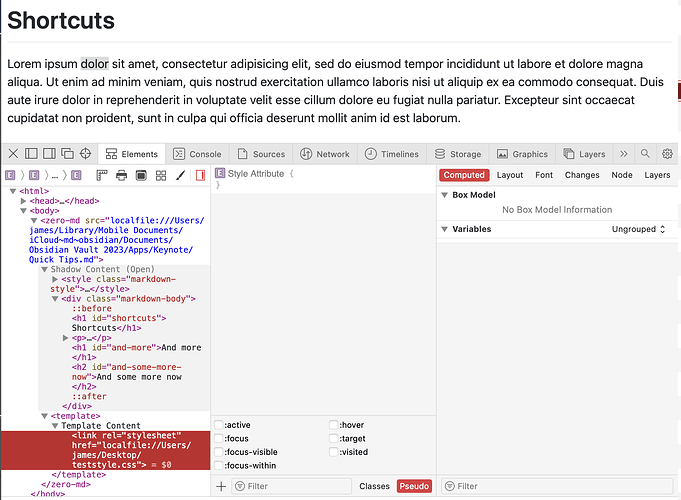Just fyi here's the code I'm trying that's not working.
<head>
<!-- Lightweight client-side loader that feature-detects and load polyfills only when necessary -->
<script src="https://cdn.jsdelivr.net/npm/@webcomponents/webcomponentsjs@2/webcomponents-loader.min.js"></script>
<!-- Load the element definition -->
<script type="module" src="https://cdn.jsdelivr.net/gh/zerodevx/zero-md@1/src/zero-md.min.js"></script>
<body>
<zero-md src="localfile:///Users/james/Library/Mobile Documents/iCloud~md~obsidian/Documents/Obsidian Vault 2023/Apps/Keynote/Quick Tips.md">
</body>
</head>
I've also tried installing zero-md.min.js on my mac and also adding the script to the .js field in advanced
class t extends HTMLElement{get src(){return this.getAttribute("src")}set src(t){this.reflect("src",t)}get manualRender(){return this.hasAttribute("manual-render")}set manualRender(t){this.reflect("manual-render",t)}reflect(t,e){!1===e?this.removeAttribute(t):this.setAttribute(t,!0===e?"":e)}static get observedAttributes(){return["src"]}attributeChangedCallback(t,e,s){"src"===t&&this.connected&&!this.manualRender&&s!==e&&this.render()}constructor(t){super(),this.version="2.4.0",this.config={markedUrl:"https://cdn.jsdelivr.net/gh/markedjs/marked@4/marked.min.js",prismUrl:[["https://cdn.jsdelivr.net/gh/PrismJS/prism@1/prism.min.js","data-manual"],"https://cdn.jsdelivr.net/gh/PrismJS/prism@1/plugins/autoloader/prism-autoloader.min.js"],cssUrls:["https://cdn.jsdelivr.net/gh/sindresorhus/github-markdown-css@4/github-markdown.min.css","https://cdn.jsdelivr.net/gh/PrismJS/prism@1/themes/prism.min.css"],hostCss:":host{display:block;position:relative;contain:content;}:host([hidden]){display:none;}",...t,...window.ZeroMdConfig},this.cache={},this.root=this.hasAttribute("no-shadow")?this:this.attachShadow({mode:"open"}),this.constructor.ready||(this.constructor.ready=Promise.all([!!window.marked||this.loadScript(this.config.markedUrl),!!window.Prism||this.loadScript(this.config.prismUrl)])),this.clicked=this.clicked.bind(this),this.manualRender||this.render().then((()=>setTimeout((()=>this.goto(location.hash)),250))),this.observer=new MutationObserver((async()=>{this.observeChanges(),this.manualRender||await this.render()})),this.observeChanges()}connectedCallback(){this.connected=!0,this.fire("zero-md-connected",{},{bubbles:!1,composed:!1}),this.waitForReady().then((()=>{this.fire("zero-md-ready")})),this.shadowRoot&&this.shadowRoot.addEventListener("click",this.clicked)}disconnectedCallback(){this.connected=!1,this.shadowRoot&&this.shadowRoot.removeEventListener("click",this.clicked)}waitForReady(){const t=this.connected||new Promise((t=>{this.addEventListener("zero-md-connected",(function e(){this.removeEventListener("zero-md-connected",e),t()}))}));return Promise.all([this.constructor.ready,t])}fire(t,e={},s={bubbles:!0,composed:!0}){e.msg&&console.warn(e.msg),this.dispatchEvent(new CustomEvent(t,{detail:{node:this,...e},...s}))}tick(){return new Promise((t=>requestAnimationFrame(t)))}arrify(t){return t?Array.isArray(t)?t:[t]:[]}onload(t){return new Promise(((e,s)=>{t.onload=e,t.onerror=t=>s(t.path?t.path[0]:t.composedPath()[0])}))}loadScript(t){return Promise.all(this.arrify(t).map((t=>{const[e,...s]=this.arrify(t),r=document.createElement("script");return r.src=e,r.async=!1,s.forEach((t=>r.setAttribute(t,""))),this.onload(document.head.appendChild(r))})))}goto(t){if(t){const e=this.root.getElementById(t.substring(1));e&&e.scrollIntoView()}}clicked(t){if(t.metaKey||t.ctrlKey||t.altKey||t.shiftKey||t.defaultPrevented)return;const e=t.target.closest("a");e&&e.hash&&e.host===location.host&&e.pathname===location.pathname&&this.goto(e.hash)}dedent(t){const e=(t=t.replace(/^\n/,"")).match(/^\s+/);return e?t.replace(new RegExp(`^${e[0]}`,"gm"),""):t}getBaseUrl(t){const e=document.createElement("a");return e.href=t,e.href.substring(0,e.href.lastIndexOf("/")+1)}highlight(t){return new Promise((e=>{t.querySelectorAll('pre>code:not([class*="language-"])').forEach((t=>{const e=t.innerText.match(/^\s*</)?"markup":t.innerText.match(/^\s*(\$|#)/)?"bash":"js";t.classList.add(`language-${e}`)}));try{window.Prism.highlightAllUnder(t,!0,e())}catch{window.Prism.highlightAllUnder(t),e()}}))}makeNode(t){const e=document.createElement("template");return e.innerHTML=t,e.content.firstElementChild}buildStyles(){const t=t=>{const e=this.querySelector(t);return e?e.innerHTML||" ":""},e=this.arrify(this.config.cssUrls);return`<div class="markdown-styles"><style>${this.config.hostCss}</style>${t('template[data-merge="prepend"]')}${t("template:not([data-merge])")||e.reduce(((t,e)=>`${t}<link rel="stylesheet" href="${e}">`),"")}${t('template[data-merge="append"]')}</div>`}async buildMd(t={}){return`<div class="markdown-body${t.classes?this.arrify(t.classes).reduce(((t,e)=>`${t} ${e}`)," "):""}">${await(async()=>{if(!this.src)return"";const e=await fetch(this.src);if(e.ok){const s=await e.text();return window.marked.parse(s,{baseUrl:this.getBaseUrl(this.src),...t})}return this.fire("zero-md-error",{msg:`[zero-md] HTTP error ${e.status} while fetching src`,status:e.status,src:this.src}),""})()||(()=>{const e=this.querySelector('script[type="text/markdown"]');if(!e)return"";const s=e.hasAttribute("data-dedent")?this.dedent(e.text):e.text;return window.marked.parse(s,t)})()}</div>`}async stampStyles(t){const e=this.makeNode(t),s=[...e.querySelectorAll('link[rel="stylesheet"]')],r=[...this.root.children].find((t=>t.classList.contains("markdown-styles")));r?r.replaceWith(e):this.root.prepend(e),await Promise.all(s.map((t=>this.onload(t)))).catch((t=>{this.fire("zero-md-error",{msg:"[zero-md] An external stylesheet failed to load",status:void 0,src:t.href})}))}stampBody(t){const e=this.makeNode(t),s=[...this.root.children].find((t=>t.classList.contains("markdown-body")));return s?s.replaceWith(e):this.root.append(e),e}observeChanges(){this.observer.observe(this,{childList:!0}),this.querySelectorAll('template,script[type="text/markdown"]').forEach((t=>{this.observer.observe(t.content||t,{childList:!0,subtree:!0,attributes:!0,characterData:!0})}))}async render(t={}){await this.waitForReady();const e={},s=this.buildMd(t),r=this.buildStyles();r!==this.cache.styles&&(this.cache.styles=r,await this.stampStyles(r),e.styles=!0,await this.tick());const i=await s;if(i!==this.cache.body){this.cache.body=i;const t=this.stampBody(i);e.body=!0,await this.highlight(t)}this.fire("zero-md-rendered",{stamped:e})}}customElements.define("zero-md",t);export{t as ZeroMd};
//# sourceMappingURL=zero-md.min.js.map