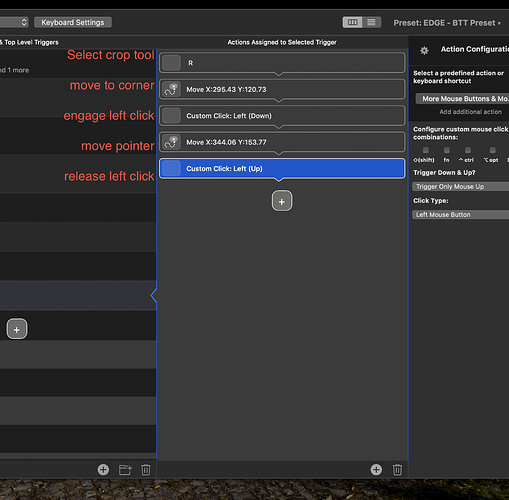Describe the bug
Creating an action to crop an image in LightRoom to a predefined size but the following sequence does not work:
"Trigger left click down" + "move pointer to x, y," + "trigger left clock up"
Debugging the behaviour shows that if I simply break the sequence at the left click down action, then I can move the mouse and the drag the crop where ever I want. This verifies that the left click down action works well. Adding the remaining two actions, even with a 1s delay between commands breaks the action. The pointer moves to the predefined position, but the crop window does not follow.
Affected input device (e.g. MacBook Trackpad, Magic Mouse/Trackpad, Touch Bar, etc.):
Macbook
Screenshots
Device information:
- Type of Mac: MacBook Pro
- macOS version: 10.14.6
- BetterTouchTool version: 3.186
Now what I've discovered to be a bit bizarre, is that the action appears to work reliably on the image I use to create the action, but not the others. There is no obvious difference between images.
p.s. I'm a ASIC designer with almost 15 years experience. I can help to debug technically if required. Let me know if you want a screen cast of the issue.