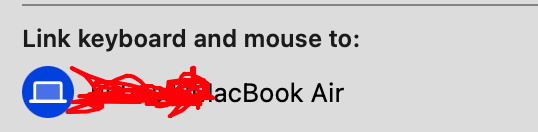
I've defined 4 finger swipe in BTT, using macOS universal control, linked two MacBooks, both MacBooks installed BTT and defined the same 4 finger siwpe config, but this trackpad-defined gesture is not working

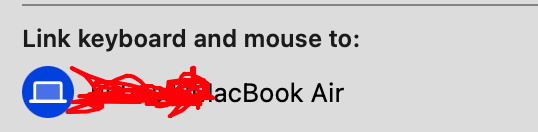
I've defined 4 finger swipe in BTT, using macOS universal control, linked two MacBooks, both MacBooks installed BTT and defined the same 4 finger siwpe config, but this trackpad-defined gesture is not working
+1
Even when both machines has BTT installed with the same config, gestures are not picked up if, for example, the trackpad is either paired to or is the default for the "parent machine".
What I mean by this is:
Both Macs are M1 and both are on 13.4.1 (c)
Both Macs are using BTT 4.175
AFAIK macOS doesn't have any API's for third party apps to work with universal control, so unfortunately this can not be fixed
Thanks for this information. It's too bad, but at least we can know why now.
I rely heavily on BBT for my work and also need to use Universal Control. However, the BBT Magic Trackpad gestures cannot be used on the other Mac system, which makes me very sad. Has this problem still not been solved?
No, there is still no way to achieve this. I haven't checked with the upcoming macOS Sequoia yet.
Does BBT support Universal Control on macOS Sequoia?
No, nothing changed
![]()
![]()
![]()
![]()
![]()