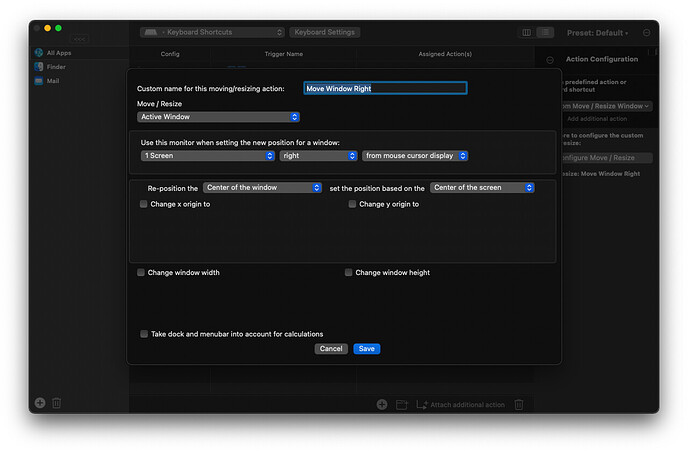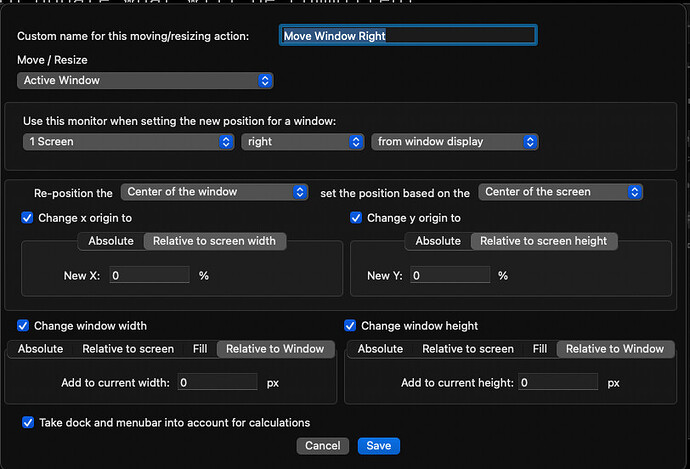Describe the bug
3 Displays = 1 External (native) | 1 External (DisplayLink) | 1 Built-in (Retina)
^This is also the layout of screens physically and in System Preferences
Create Keyboard Shortcut to Move/Resize: Move Window Left or Right
Assign Keyboard shortcut (Control+Opt+Cmd+Left/Right Arrow)
Click a window to make active on far left display
Trigger keyboard shortcut move right one display
Attempt to move Left nothing happens
Move Left again to built in display
Try to move it left the window will flicker briefly and snap back to built in display
Screenshots
If applicable, add screenshots to help explain your problem. (You can just paste or drag them here)
Device information:
- Type of Mac: M1 MacBook Pro 2020
- macOS version: Version 11.6 (20G165)
- BetterTouchTool version: 3.611 (1759)
Additional information (e.g. StackTraces, related issues, screenshots, workarounds, etc.):
Toggling "Take dock and menubar into account for calculations" has no impact on fixing the issue
It doesn't appear to be system, or peripheral or external issue. The only reason I know is the
Rectangle.app works as expected with exact same setup and provides option:
"Repeated commands - move to adjacent display on left or right"
And it will move it between the 3 displays as expected and will cycle the window back to the correct display every time.